Here is the step-by-step guide of How to do odometer correction for PORSCHE CAYENNE with XTOOL A80 H6 through OBDII
I can promise it is 100% the simplest & easy way to do Porsche mileage correction and takes 3 to 4 minutes. The Mileage correction/reset/change is done via the OBD2 port.
here we go:
1.Connect XTOOL A80 H6 Pro to CAYENNE via OBDII port

Current mileag:105367MI

2.Press”Diagnosis”->”Odometer Adjustment”

Agree with its disclaimer 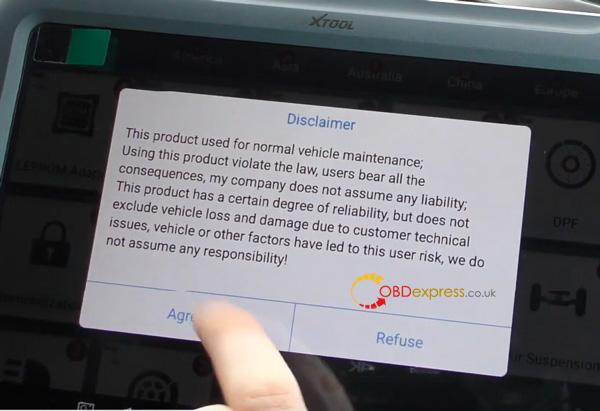
3. Then Choose your vehicle.
->”PORSCHE”->”Cayenne”->”2010-“->”Backup and mileage adjustment”->”Mile”

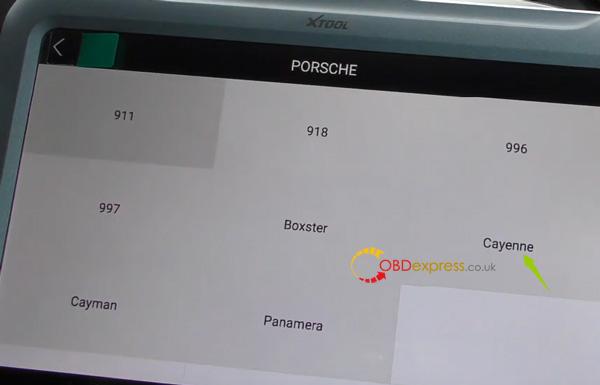

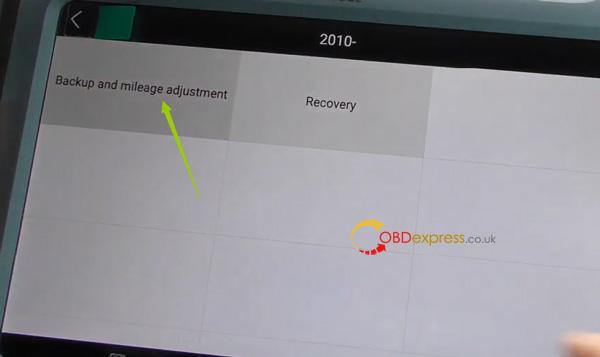
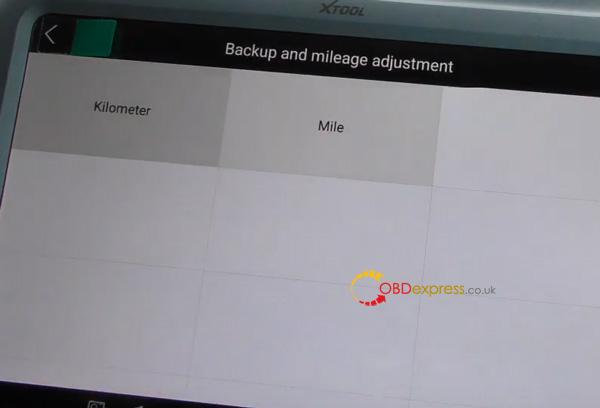
Note here: Please input the file name you to save it.The file name is save the original vechicle date,
not to be overwritten.
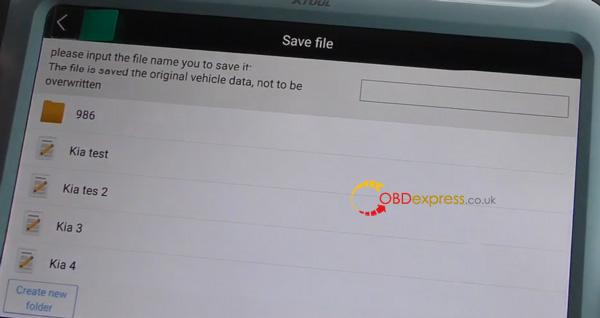
4.Here we inputed a new file name as “Cayenne monday”,then clike”OK” to continue
Communicating…
Only takes one minute
Reading date, please br patient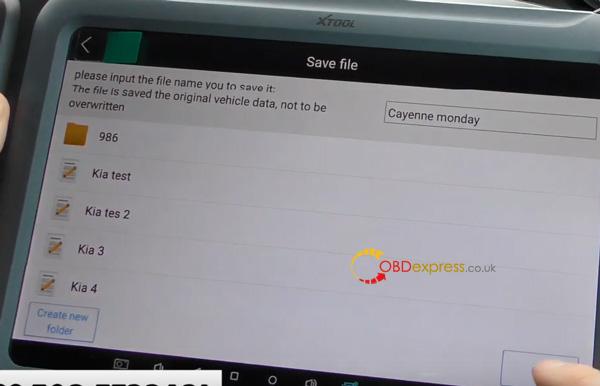
Now Xtool H6 Pro read the current mileage is 105407 mile, it’s about 40miles out.
5.Click “Change Mileage” to continue

6.Then please input the mileage of the adjustment,Here I want to change mileage to 95000 , then pres “OK”to contiue
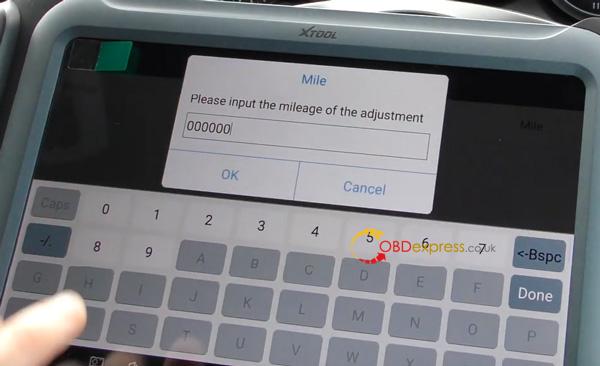
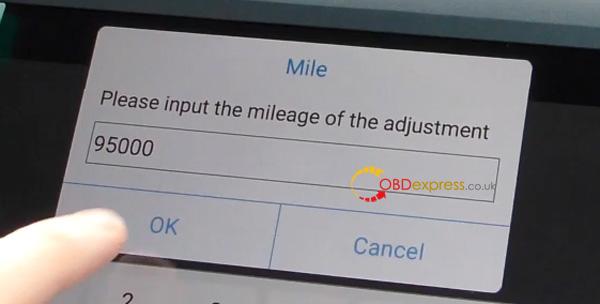
Click “YES”

After 30 seconds, adjustment complete, NOW the new mileage is : 94965,it’s about 35miles out.This is normal.

7. We also can recover the mileage, Click this “<“->”Recovery”

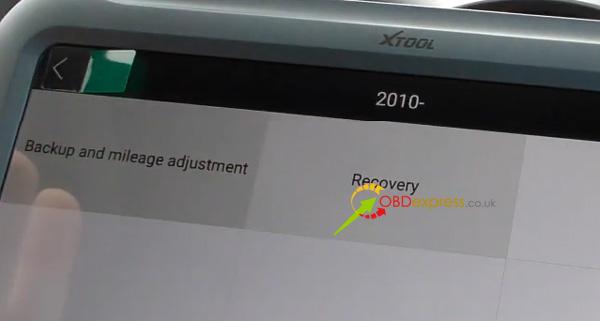
Notice 1 : Determine the selected date file is written back to the instrument?confirm pree “YES”,otherwise press “NO”to rerurn
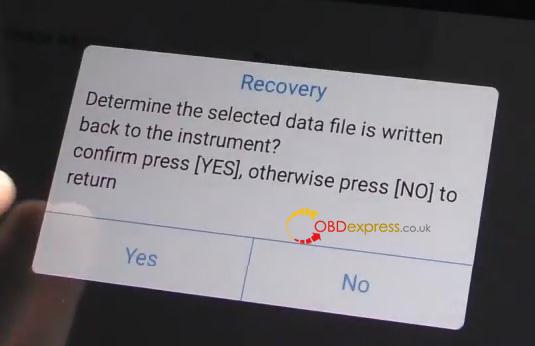
Notice 2 :Please select the current vehicle to recover the original date file ,otherwise it will damage the instrument.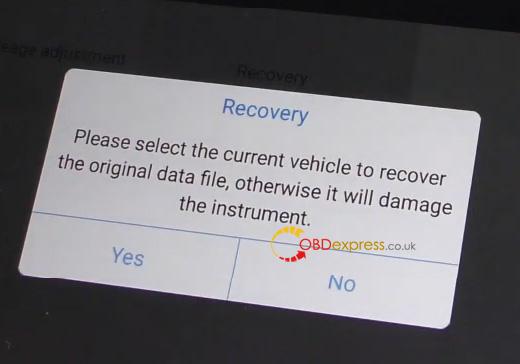
8.Press”YES”->”YES”->select ->”Cayenne monday”-“YES”
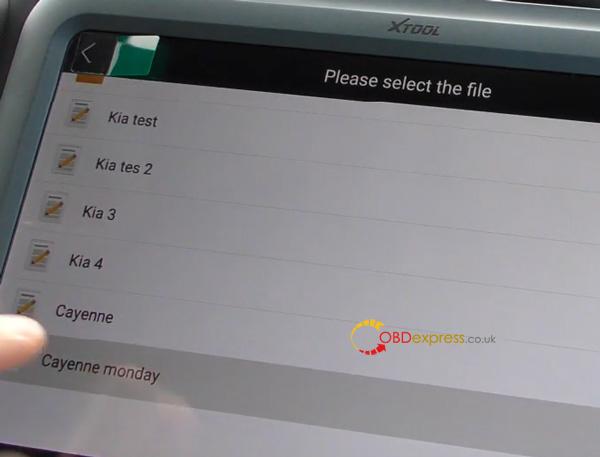
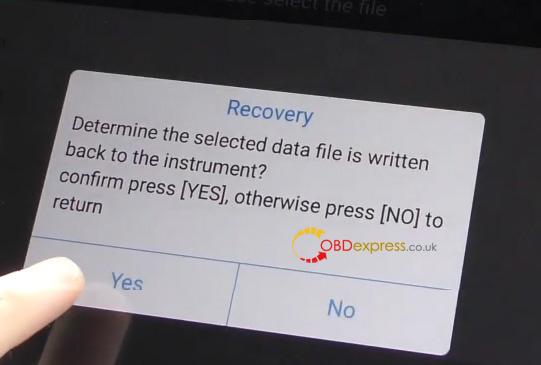
After 30 seconds,recovery successfully!Now the mileage is original 105367

The Porsche mileage correction tool will also cover the other systems like key programming, engine, abs, airbags, transmission & many many others.
The tool works on Porsche cars such as 911, cayman, boxster, panamera, cayenne, macan & taycan
More info about XTOOL A80 H6 Diagnostic Tool below:
http://www.obdexpress.co.uk/wholesale/xtool-a80-h6-car-diagnostic-tool.html
