X-100+/X100 plus Auto Key Programmer is a handheld device ,x-100 pro can programming keys in immobilizer units on vehicles,programming ECU ,odometer correction etc.
Here is the step guide of correct GM Cruze odometer with OBDSTAR X-100+ .
Connect x-100+ with vehicle via OBD socket
power up the x100 plus device
select vehicle makers in main menu
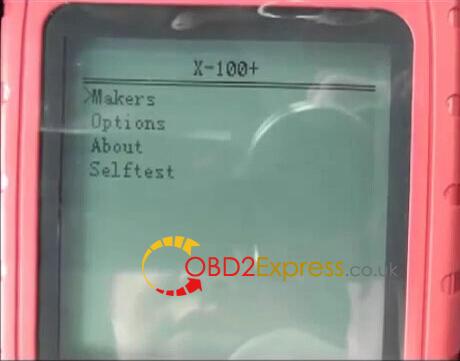
Select Mileage adjustment
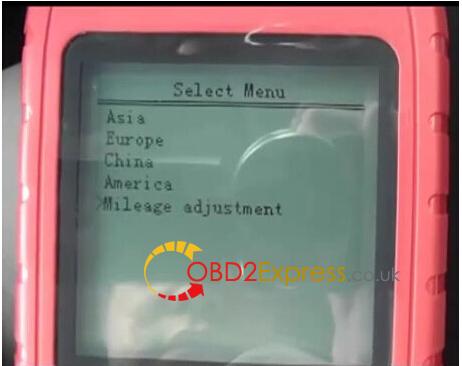
come to Mileage adjustment inferface

the system is loading scan bin…
The system is loading mcu bin…
After loading bin,the system will automatically read date
Select vehicle model
Such as:CHINA GM
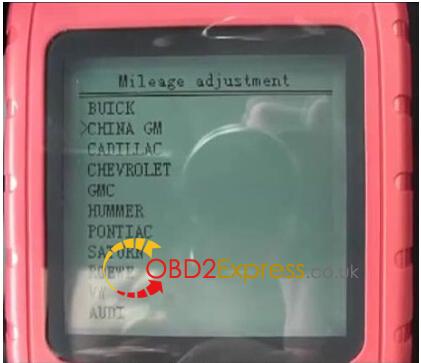
Select specific vehicle model:Cruze
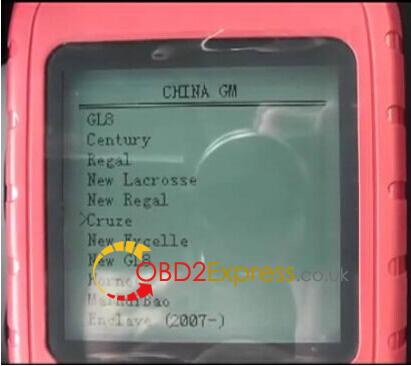
Come to vehicle mileage correcton interface
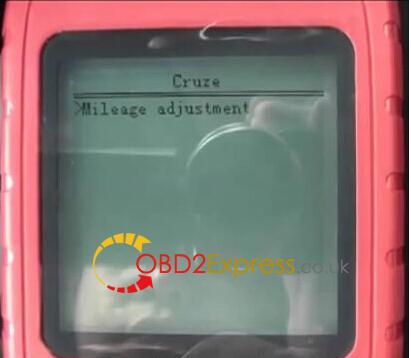
After well communication is built,the system will display the mileage and VIN code

Press ENTER button when the screen warns to adjust mileage

Enter the correct odometer and save settings
Back main menu to project other functions or exit the x-100+ program
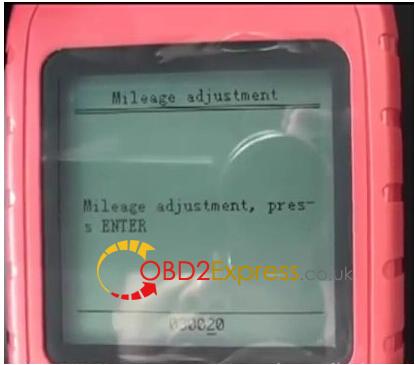
Done!
More obdstar x100+ key programmer features introduce at obdexpress.co.uk


