Equipment:
Digiprog 3 digiprog Ⅲodometer correction tool with software V4.94
NOTE:
Order digiprog 3 V4.94 update service to get previous/old version DigiProg 3 km change tool updated to newest V4.94.
Vehicle model: VW Golf MK5
Instructions:
1)Setup Digiprog 3 odometer correction tool follow the instruction:
http://www.mileageprogrammer.com/how-to-setup-v4-94-digiprog3-odometer-master-programmer/
2) Turn the ignition to ON and start the engine
3) Hook up the DigiProg Ⅲ main unit to the vehicle’s OBD diagnostic socket via cable

4) The indicator light on dashboard will flash. Check the parameter (km) on the dashboard.

5) The default entry password of Digiprog 3 system is 1, manually enter the password.
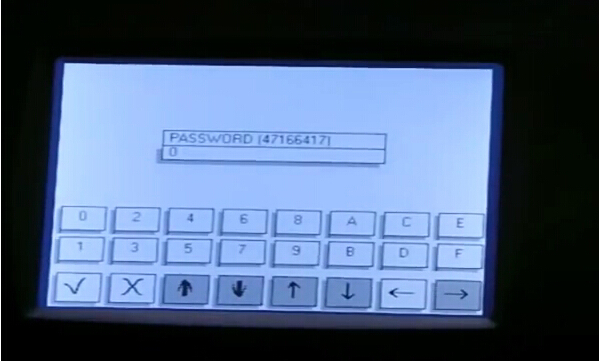
6) Welcome the MAIN MENU. Access the system via CAR/Truck option.
Select vehicle manufacturer as VW and then select vehicle model as GOLF
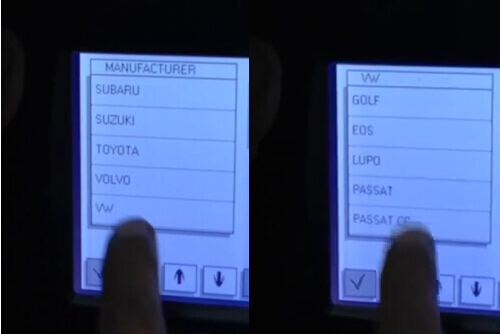
7) Select GOLF5 and then choose TACHO DIAG option
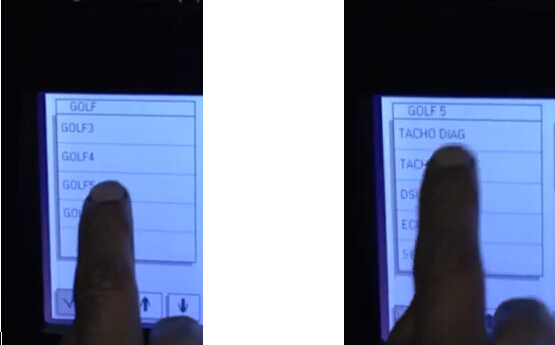
8) Check the real current odometer on the dashboard. Enter the new odometer miles manually.
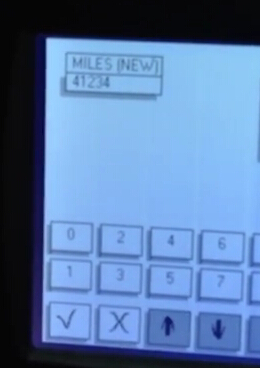
9) Then the dashboard light will illuminate and the DIGIPROG Ⅲ km tool screen will prompt you to check the written value. Confirm the value and exit the program.
