Here is the turorial of how to do odometer correction for 2010 Toyota RAV4 via Iprog plus Iprog Pro
Here we go:
The first, you should intall the software of Iprog+ Iprog Pro
How to install Iprog+ video demo:
Before your
Old mileage value is 555

Then,connect iprog+ to the instrument cluster and laotop
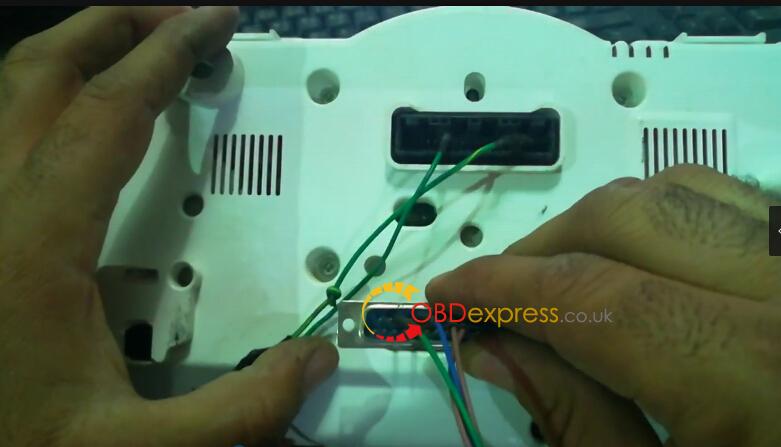
Click”Read”button
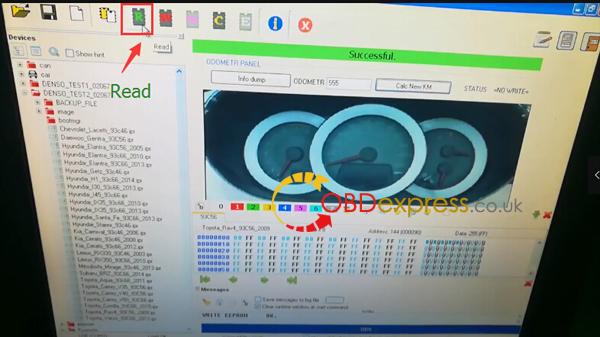
After odometer date reading successful, enter the new odometer value you want into ODOMETER filed:123456
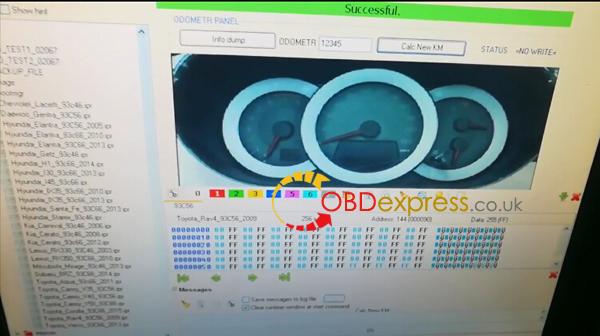
Then click “Calc NEW KM” Button
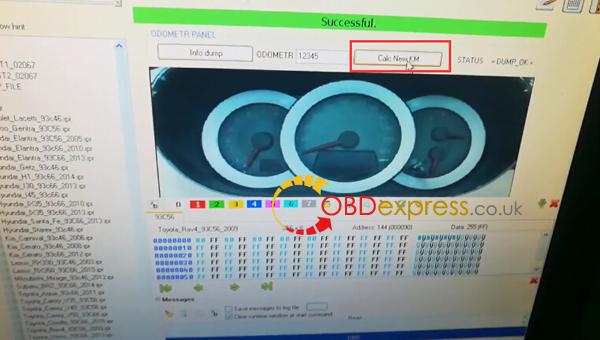
Then you need to click “Write”button on the toolbar near the “Read” bottom
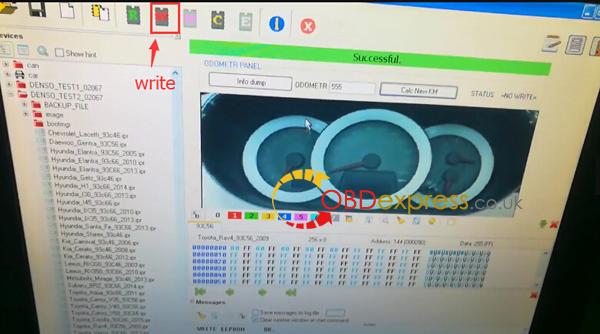
After it prompt you odometer adjusting successfully,you can power on the instrument cluter
Now it show the new odometer value you enter

