Tutorial:How to do read and write dashborad mileage on Toyota Avensis Denco 93c46
Tool used:V76 iProg+ Programmer
At first, you are required to install 7zip to extract the folder, next is to update the driver software, only after that can I go to V76 iProg+ menu option.
BTW, I have windows 7 32bit.
This is the video on youtube about how to install iProg+ V76:
Right click on “7z1900-32bit” to install.
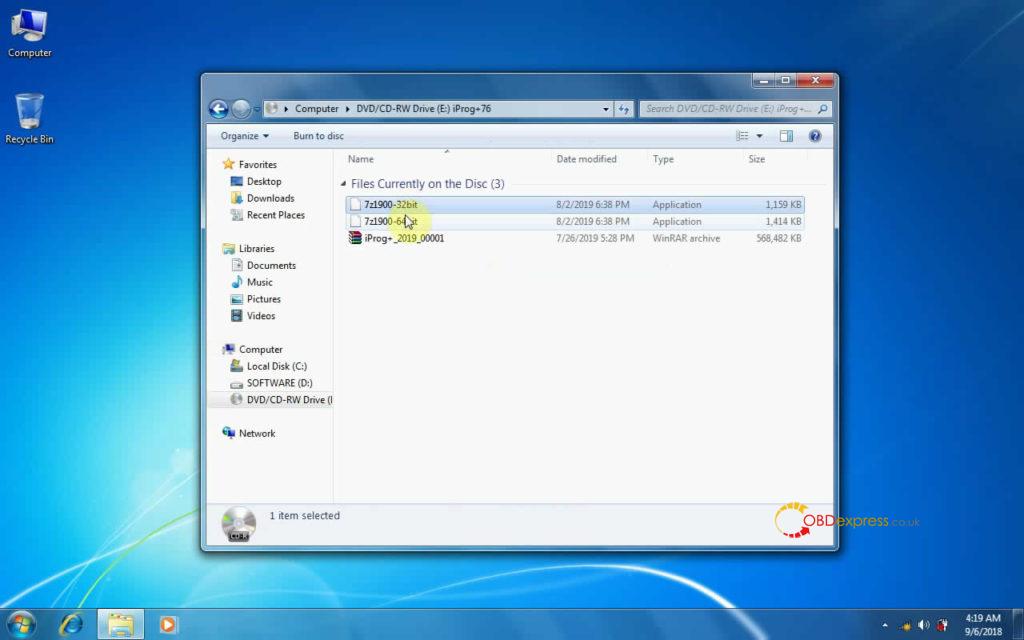
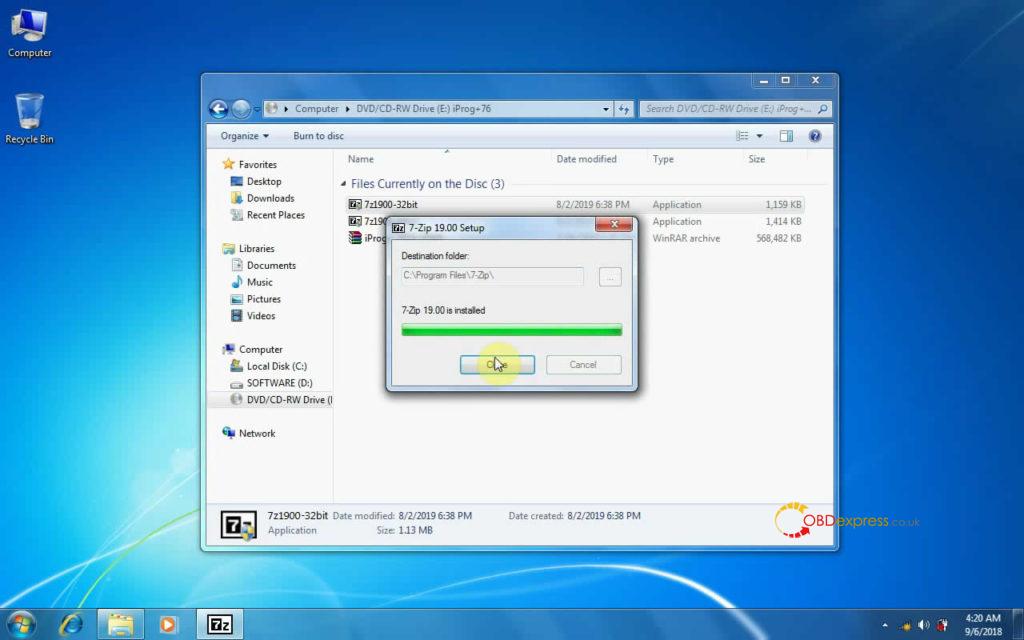
Copy ” iProg+_2019_00001″ and paste it on the desktop.
Right click on ” iProg+_2019_00001″, choose “7-zip” to unzip.
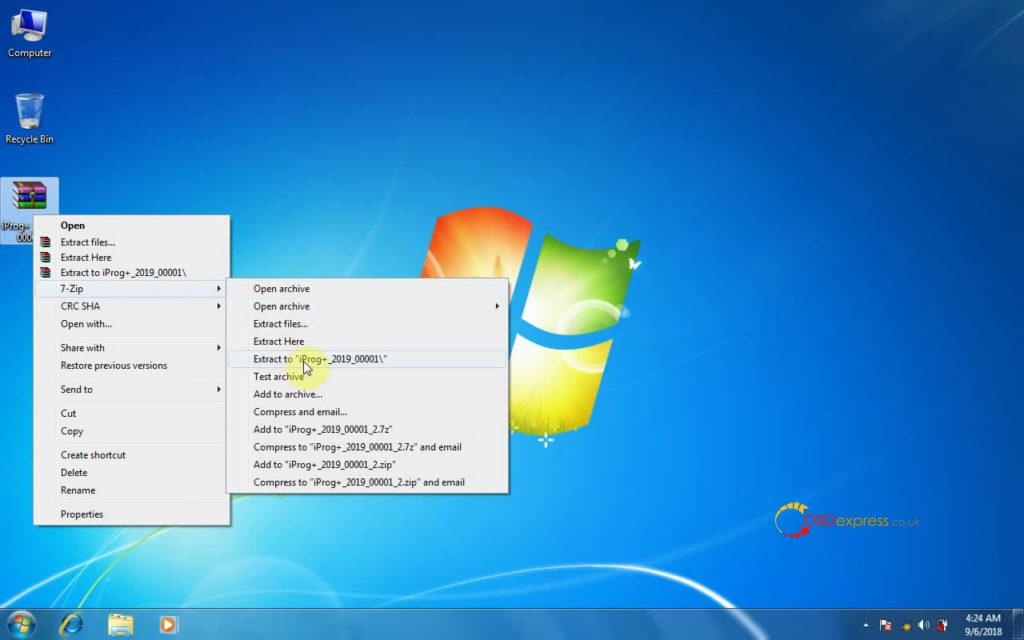
It pops up “Device (iProg+) driver software was not successfully installed”.
Right click on “Computer” -> “Manage” -> “Device Manager”, right click on “iProg universal programmer” then choose “Update Driver software”, select the second option.
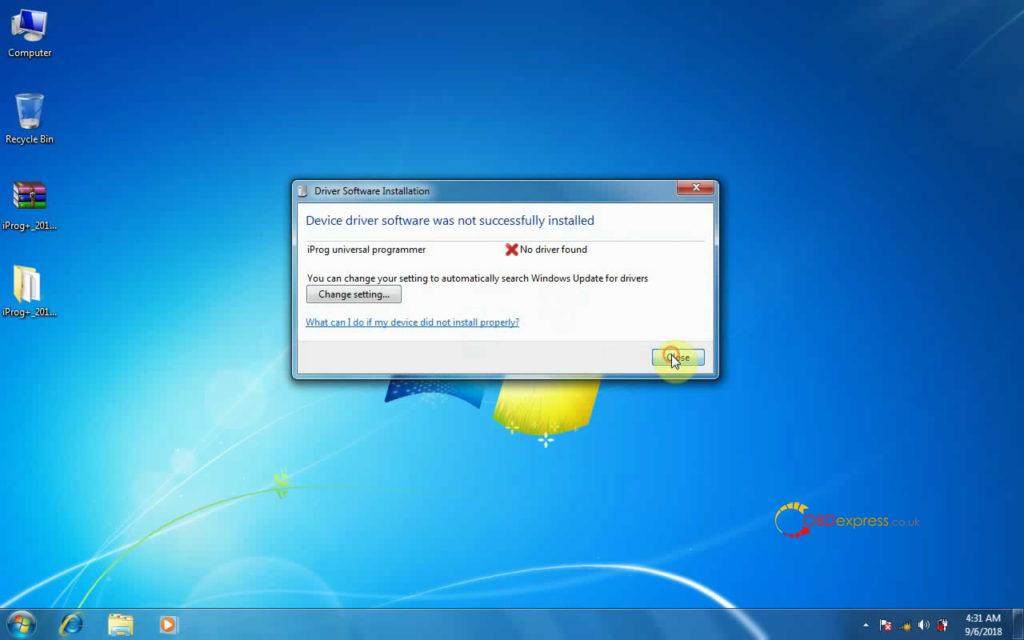
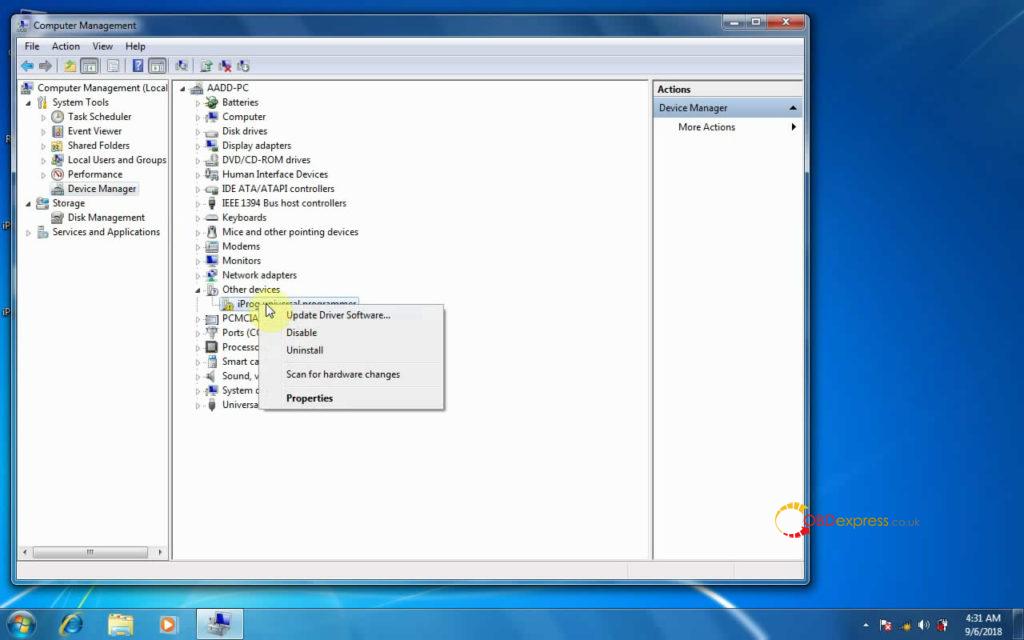
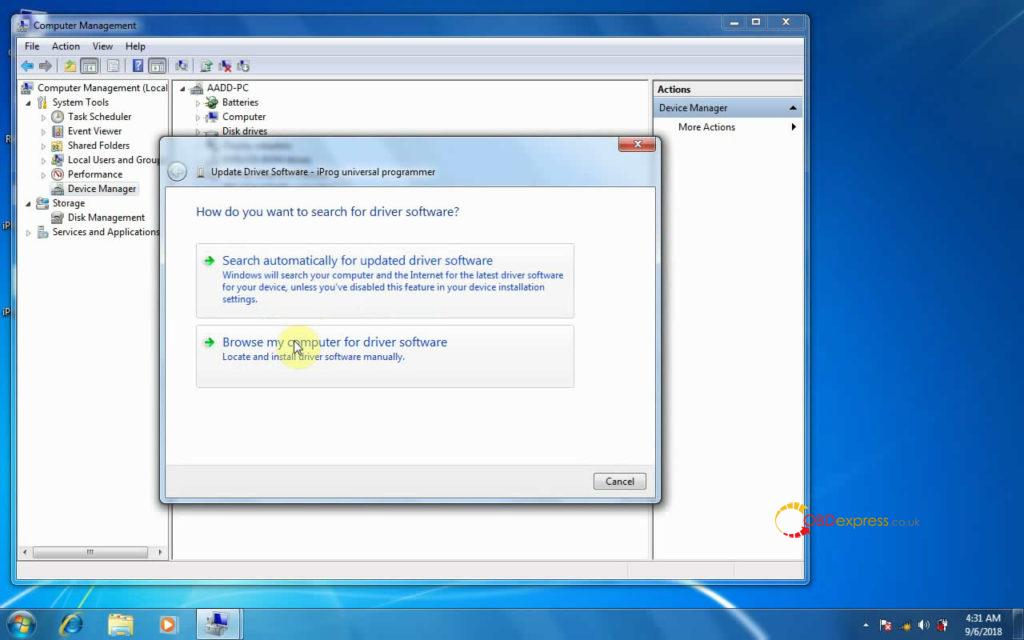
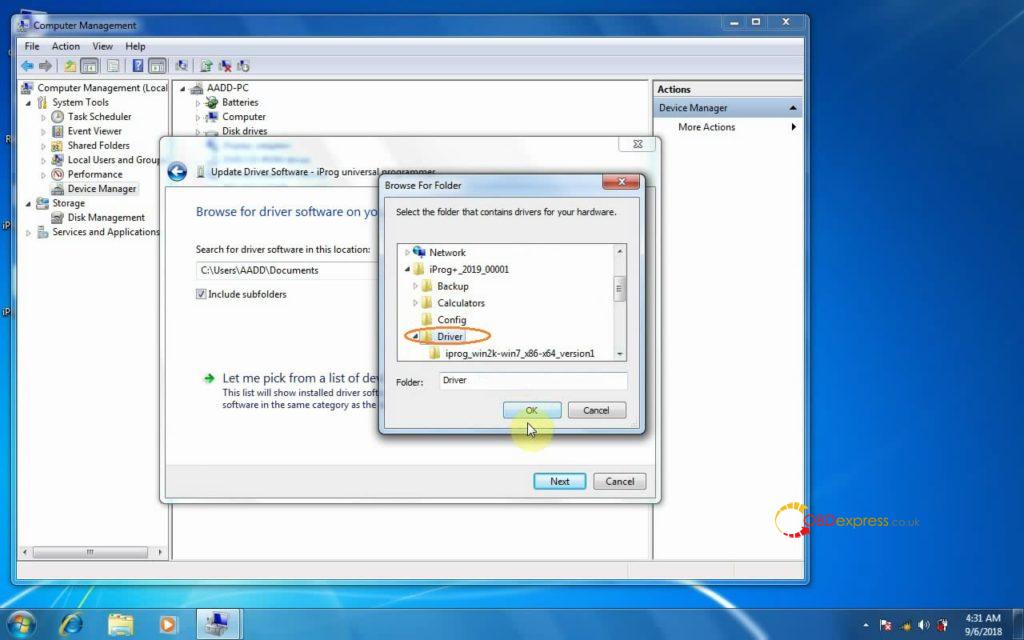
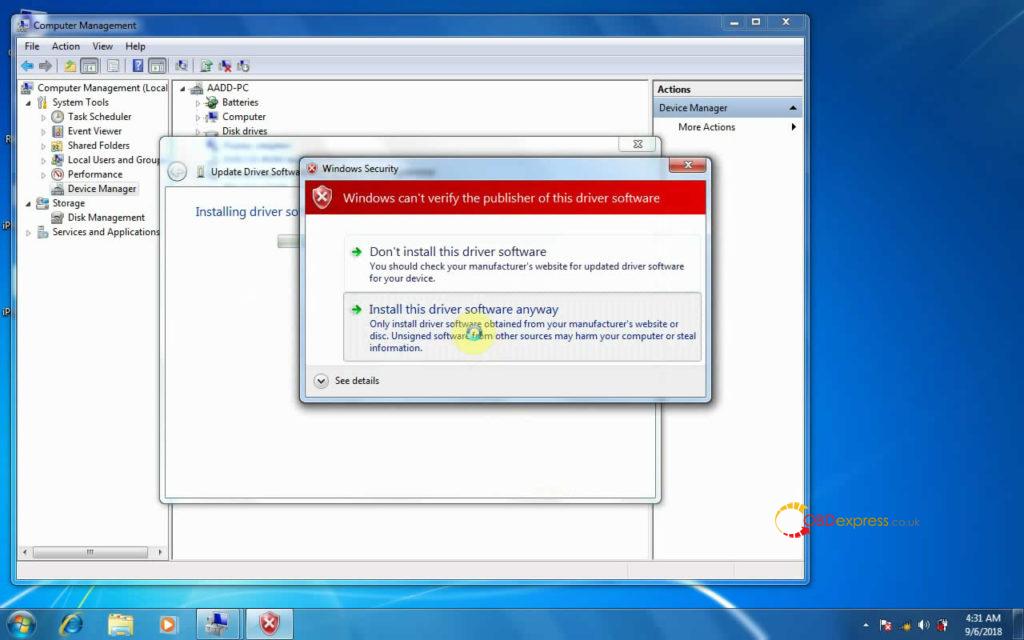
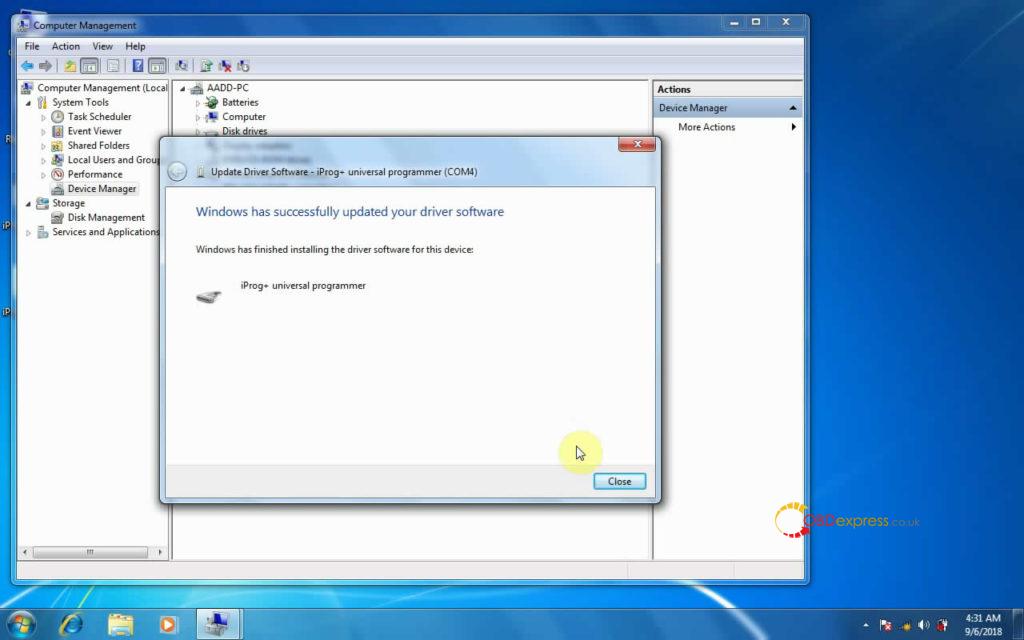
Find out “Dashboard”, click on it and you will see the car list.
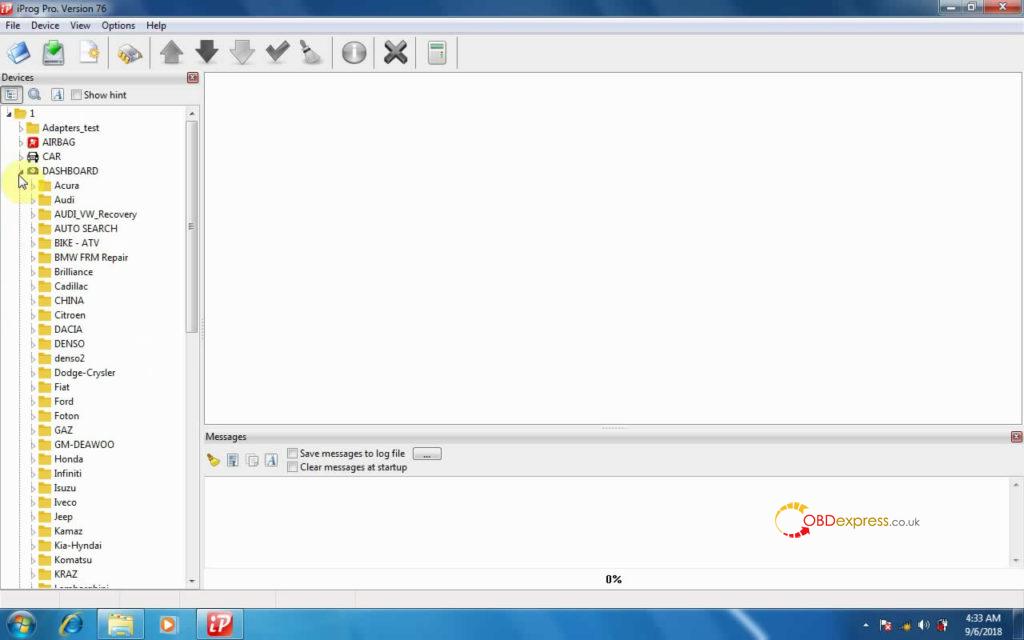
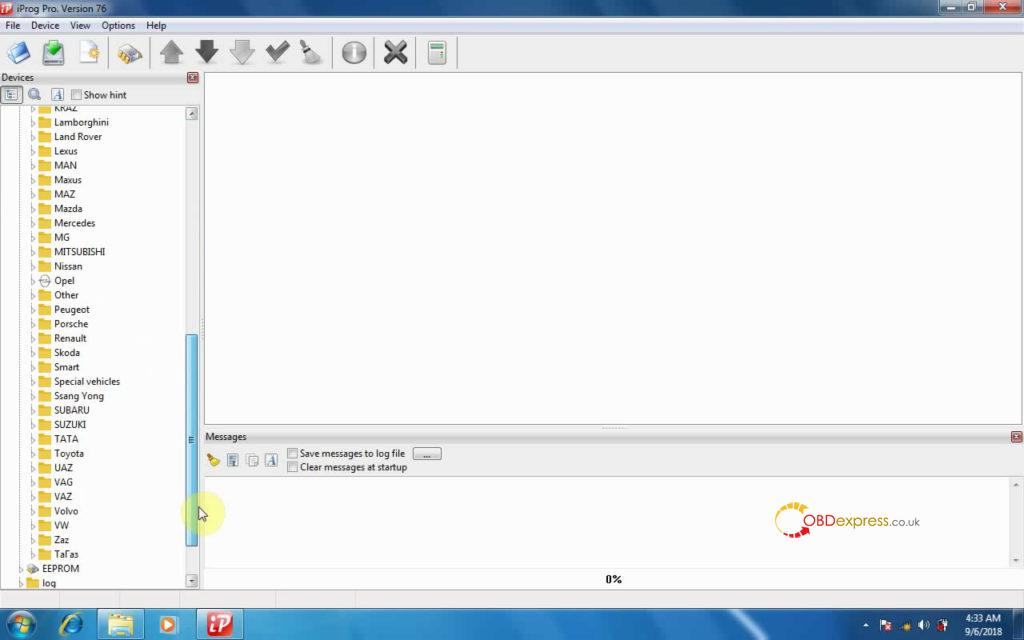
Click on “Toyota”, then ” Avensis Denco 93c46.ipr”.
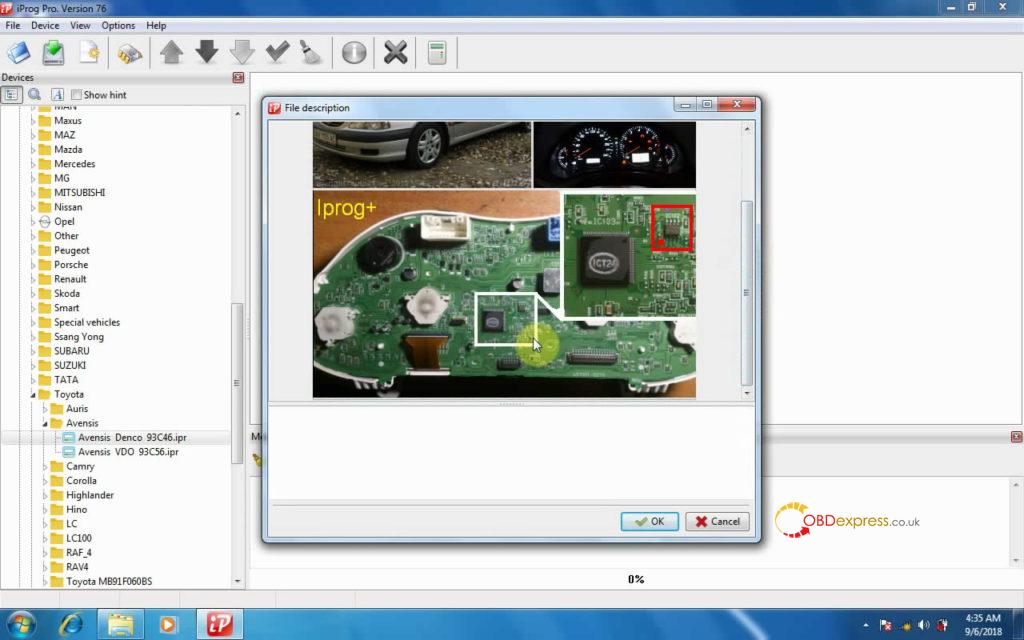
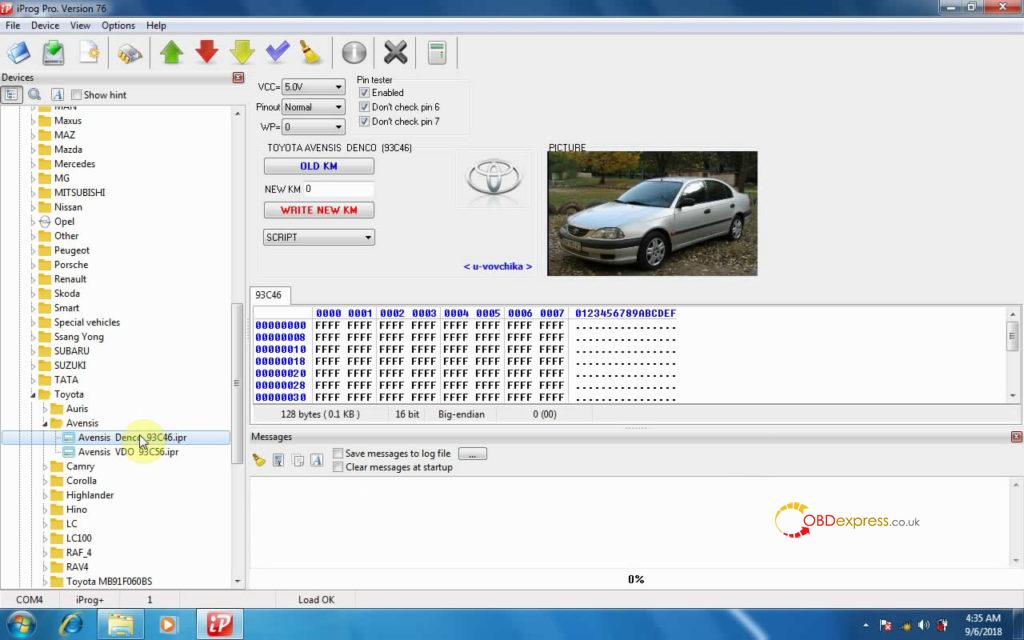
Read old KM 1270KM.
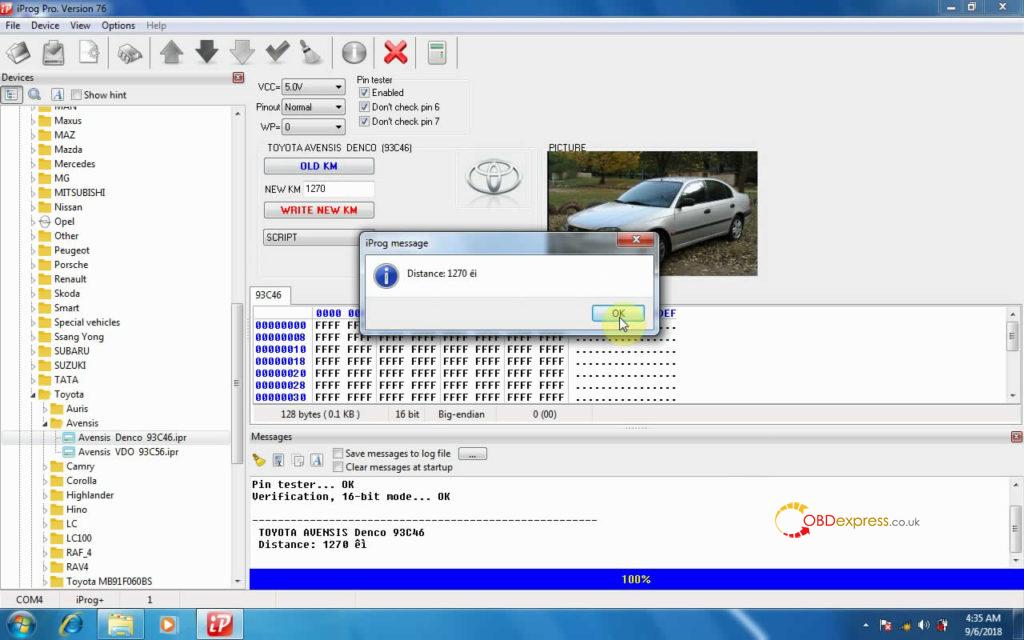
Write new KM 815210.
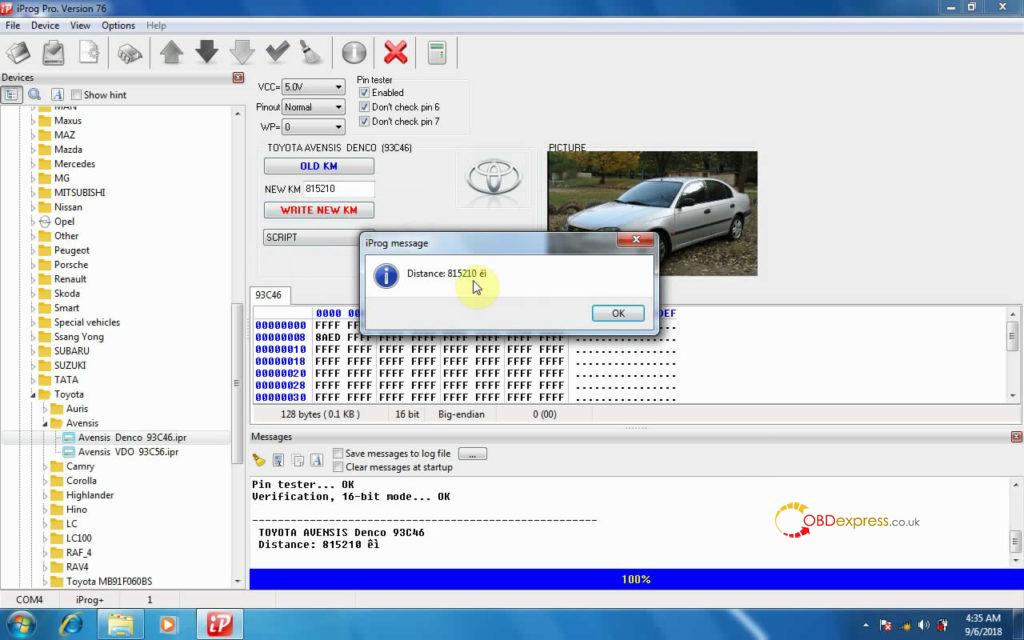
Done.
Thumb up to V76 iProg+ Programmer.
