X300M is another new odometer adjustment tool launched by OBDSTAR. It’s designed completly according to industrial standard.It’s easy to take away and shockproofed.
Language: English
Free update for 1 year on official website www.obdstar.com, after one year, the cost is 200USD/year.
OBDSTAR X300M Features:
Odometer adjustment (All cars can be adjusted Via obd), it is standard configuration: Odometer adjustment + OBDII
OBDSTAR X300M Vehicle Coverage:
AUDI/VW/SKODA/SEAT, BENTLEY, BENZ, BESTURN, CHRYSLER(CHRYSLER/DODGE/JEEP), CITROEN, FORD, FIAT, GEELY, GM(BUICK/CADILLAC/CHEVROLET/HUMMER), GMC, GREATWALL, HYUNDAI, INFINITI, JAGUAR, KIA, LANDROVER, MAZDA, MITSUBISHI, NISSAN, OPEL, PEUGEOT, PORSCHE, PONTIAC, PROTON, RENAULT, ROEWE, SATURN, SMART, SSANGYONG, VOLVO etc.
How to update OBDSTAR X300M Software?
1.Update Tool software installation
2.Software Updating
Update Tool software installation
Download the update tool and diagnostic software on www.en.obdstar.com, double click , then go to the next step:
Step 1:Click “Next”
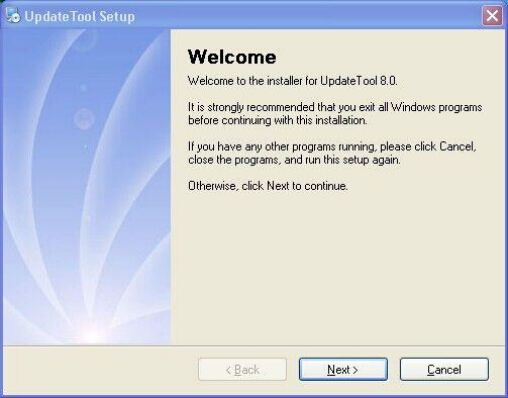
Step 2:Click “Next
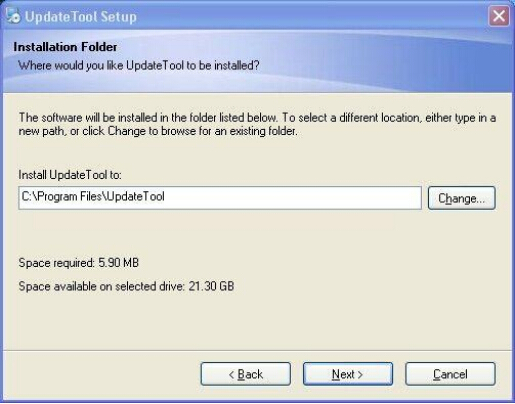
Step 3:Click “Next”
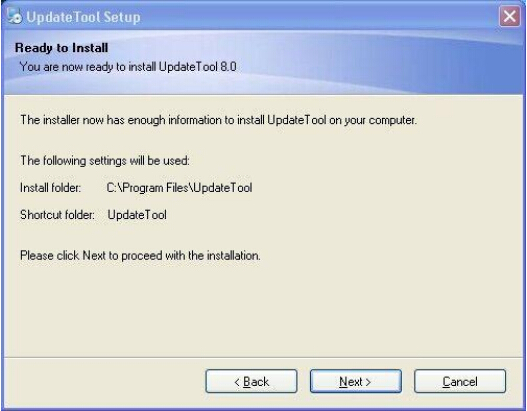
Step 4:Click “Finish”
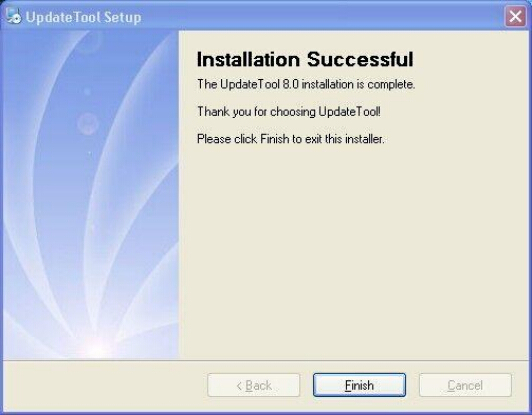
Software Updating
After Update Tool installation completed, click the Update Tool software icon on desktop to start the update tools. Operation steps as following:
Step 1:Open update tool
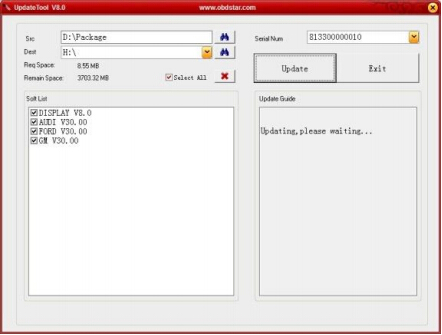
Step 2:Click the source menu, choose the program you want to update, click it and confirm
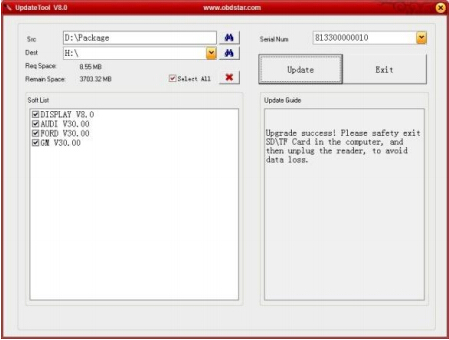
Step 3:Click and select all the software then click “update”
Step 4: Wait for several minutes then the updating finished
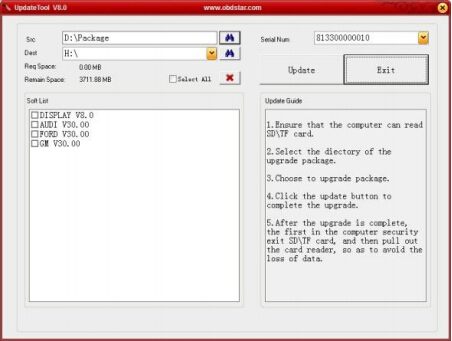
For any question, please contact us at:
E-mail:sales@obdexpress.co.uk
Skype:obdexpress.co.uk
http://www.obdexpress.co.uk/wholesale/obdstar-x300m-odometer-adjust-obdii.html
