Here’s step by step use OBDSTAR X300M Odometer Adjustment tool change KM on Porsche Cayenne 2008.
Item shares:

X300M Change KM for Cayenne 2008 Procedure:
the dashboard of Cayenne 2008

the current mileage: 2345744km

note: check connection of the car and X300 M
here goes to Cayenne odometer correction.
select VEHICLES->MILEAGE ADJUSTMENT->PORSCHE->PORSCHE V30.12


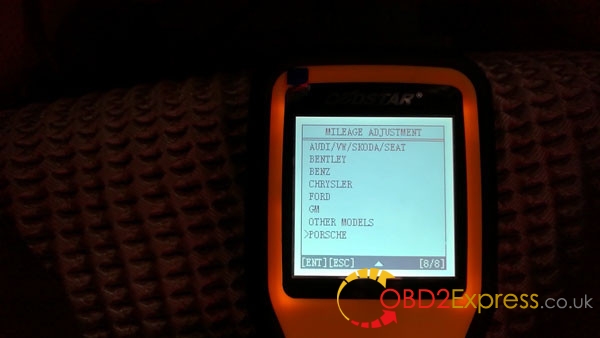

->initializing…
->authorizing…
select Cayenne->Cayenne -2009->MILEAGE ADJUSTMENT
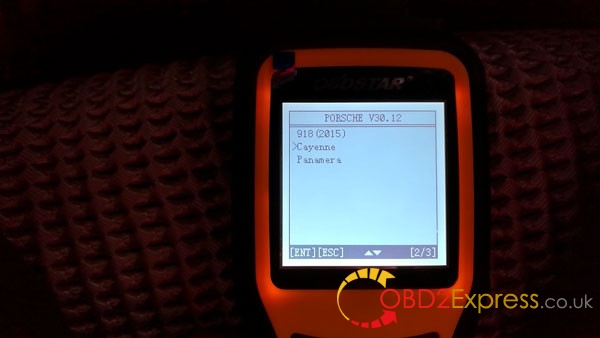

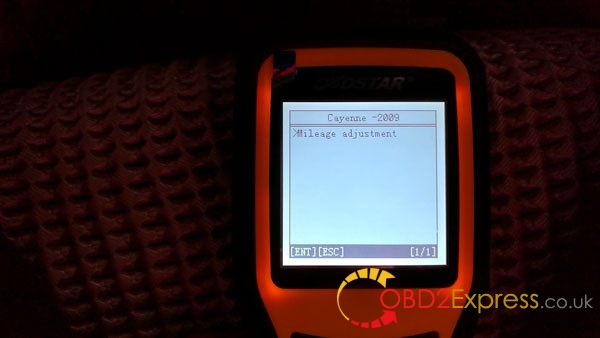
->communication…
->enter a file name to save, here 11100000
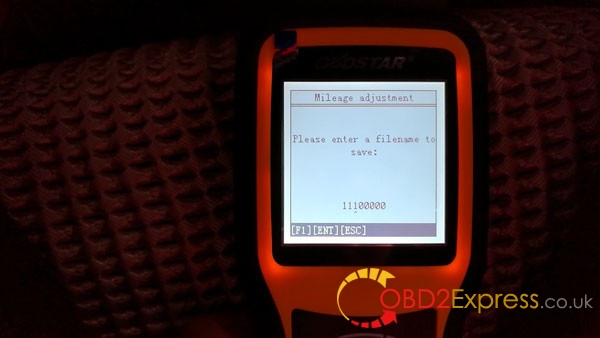
input value: 11100000

OBDSTAR X300M mileage programmer managed to read the current mileage of 234560 (error does not exceed 10km)

->input new mileage: 345430
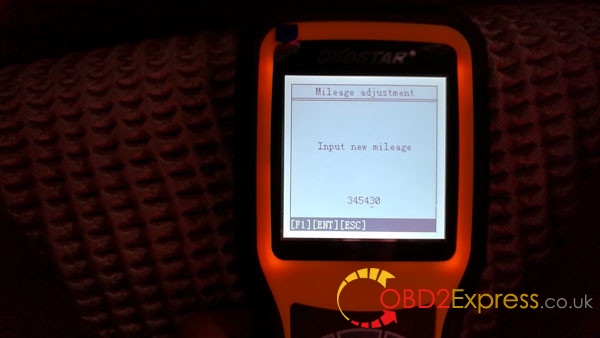
input value: 345430

->adjusting mileage…
->adjustment complete

the dashboard displays the new milesage as what is set just now

Done!!!easy and successful!
