How to: Correct Odometer on a 2015 VW SANTANA with OBDRPOG MT601 or OBDSATR X100PRO by OBD
Connect MT601/ OBDSTAR X100 PRO with the vehicle via OBD
Check the current mileage:10001KM

->CLUSTER CALIBRATE->VW->VW V31.73

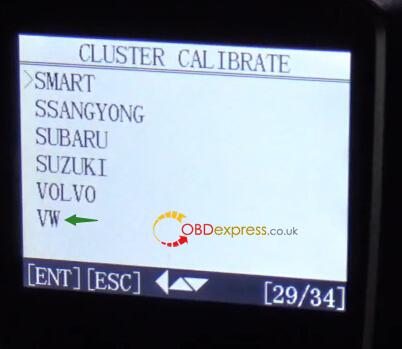

Loading…
Initializing..
Authorizing…
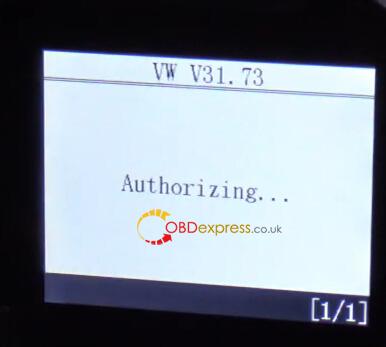
The choose the Identify odometer types
->Santana->2013-2015->NEXC35XX
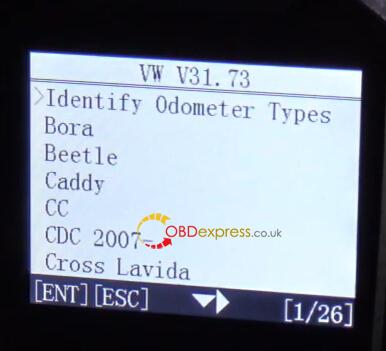


 Santana 2015 NEXC35XX odometer correct need Read EEPROM
Santana 2015 NEXC35XX odometer correct need Read EEPROM
Select Read EEPROM
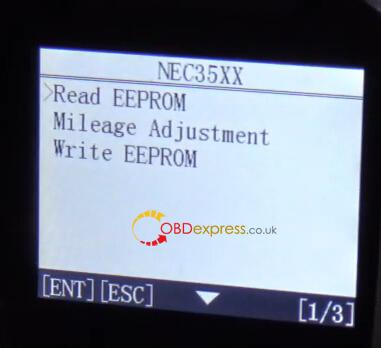
Please turn ignition on,press [ENT] contine.
then MT601/ X100PRO will read date and date backup, only 2-5 second
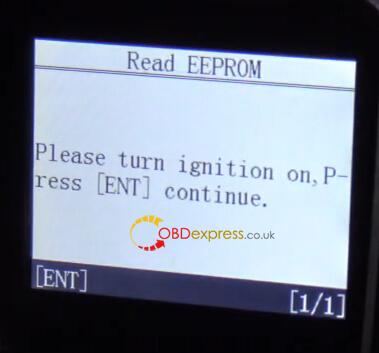 please enter a filename to save
please enter a filename to save
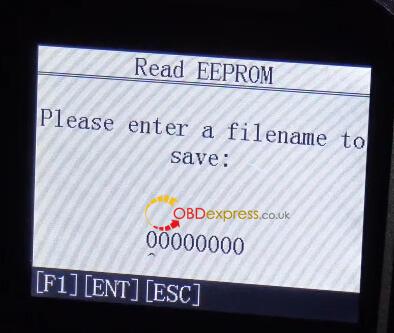

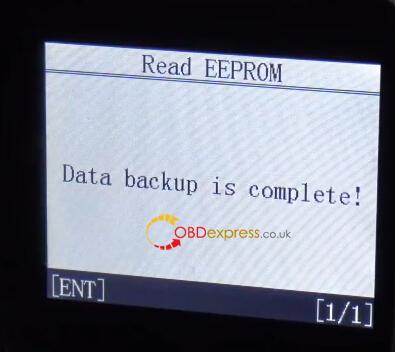
After the date backup is complete, select Mileage Adjustment
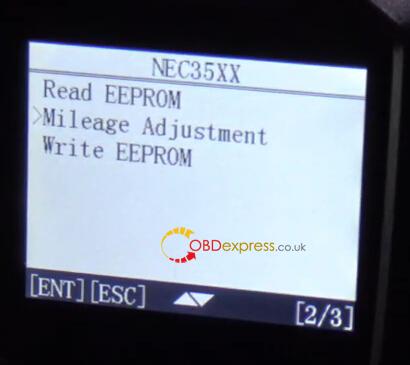
Please turn ignition on,press [ENT] contine.
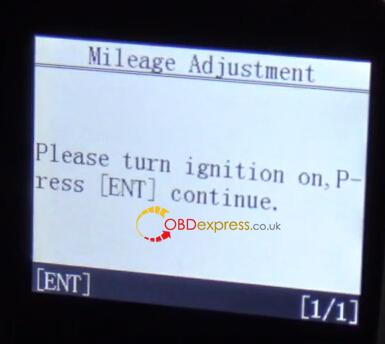
Note:adjustment mileage may cause the EEPROM date to be destroyed, pls backup the EEPROM date first.
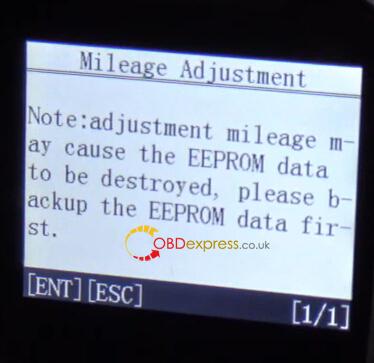
Then pls input the mileage of the adjustment
 Input value:050000
Input value:050000

Communicating…
Reading date….

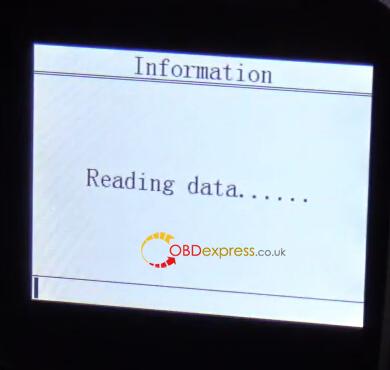
Mileage changes are successful!!!

We check the dashboard, now is:50001KM

Work done!!!
Kindly note: OBDSTAR X100PRO=OBDPROG MT601, they share the same function and Carlist, only the name and look different
