When upgraded Yanhua Digimaster 3 software, got “Connect error: 11001 (0*2AF9) ” and “DHCP was unable to oaten an IP address”.
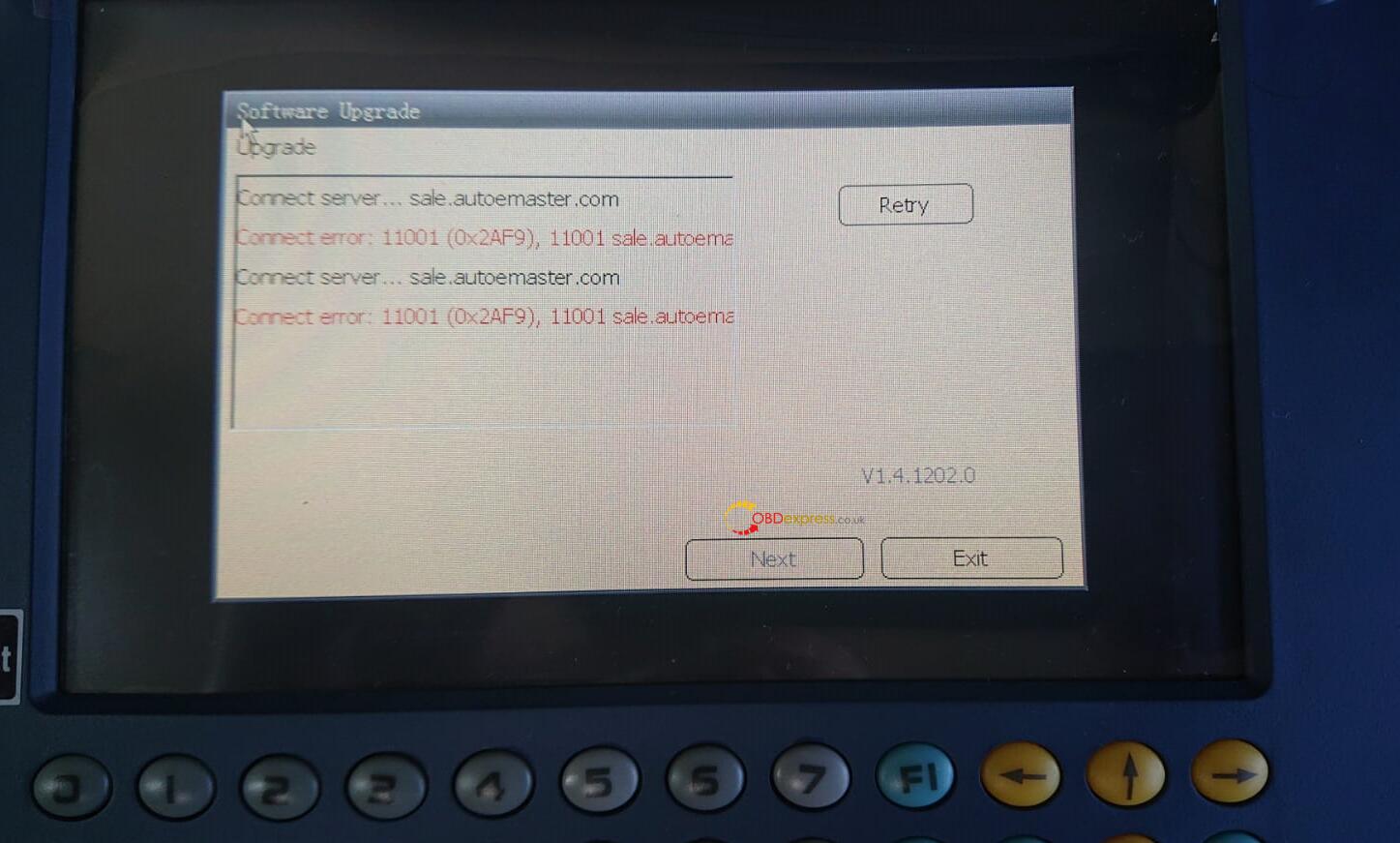
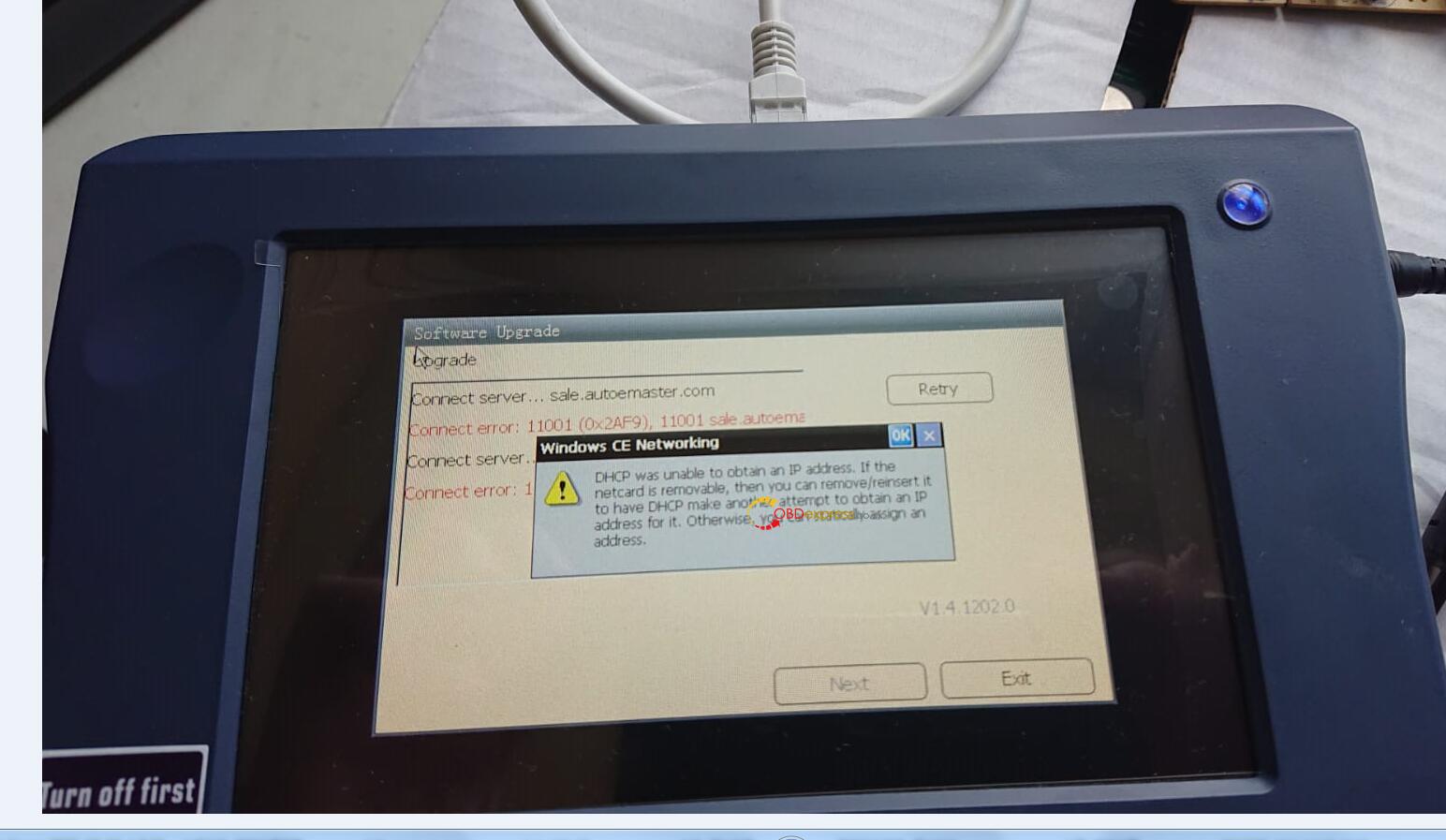
Yanhua chief engineer replied:
Please do like this: tap “Management”, then “Remote Assistance” , then “Set IP”, finally tap “Automatically obtain IP”. If the IP cannot be obtained automatically, it is also possible to manually enter the correct IP address.

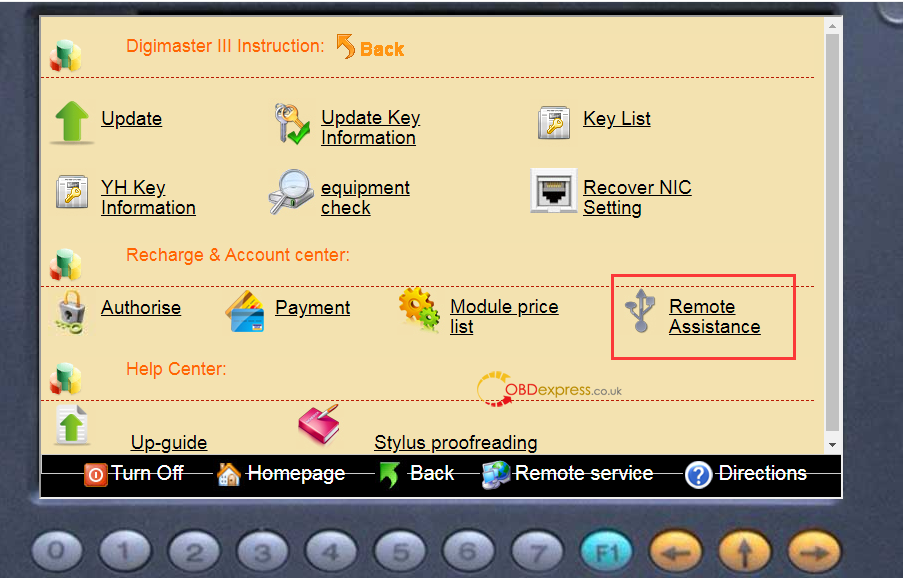
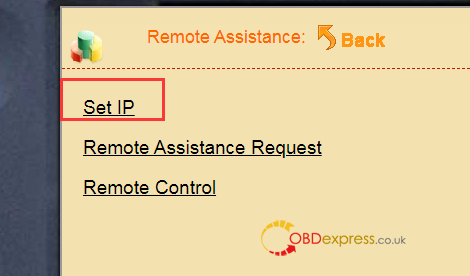
Look at this image below: This is already the latest version, do not need to upgrade.

Hope it helps!
Any questions on Yanhua Digimaster 3, contact at www.obdexpress.co.uk
