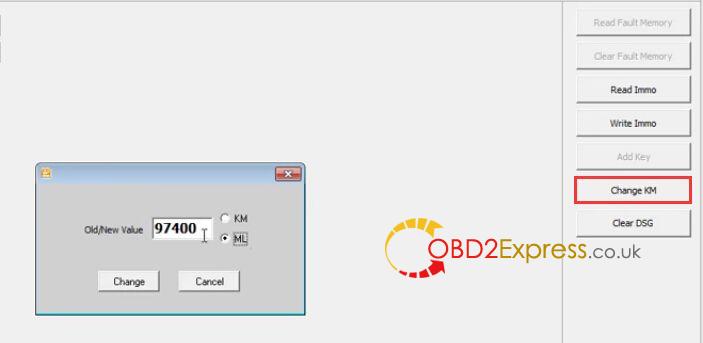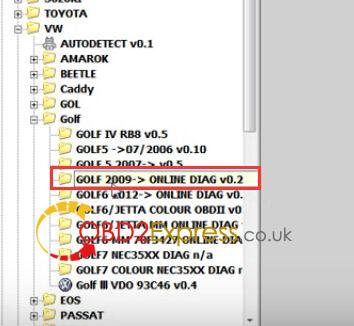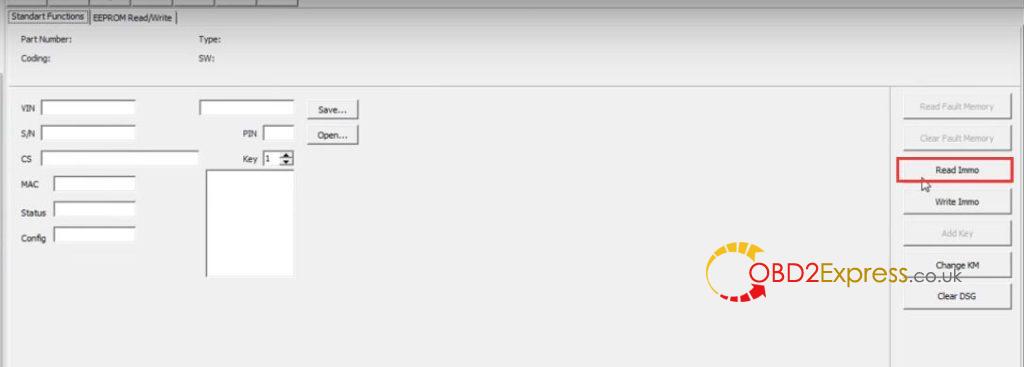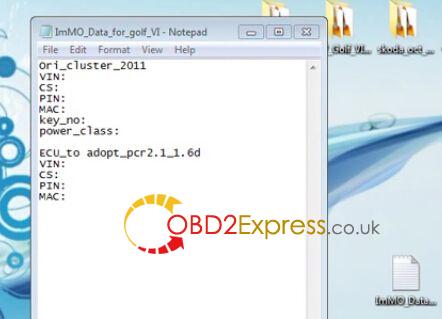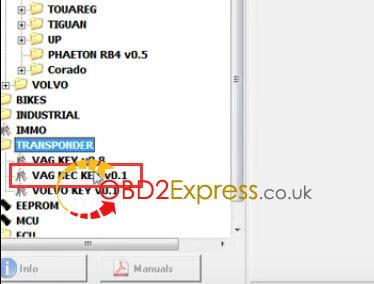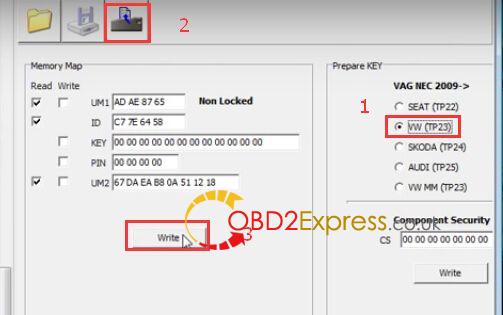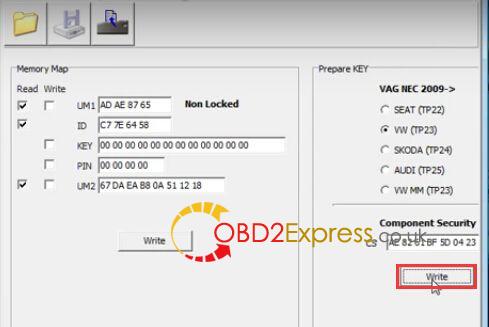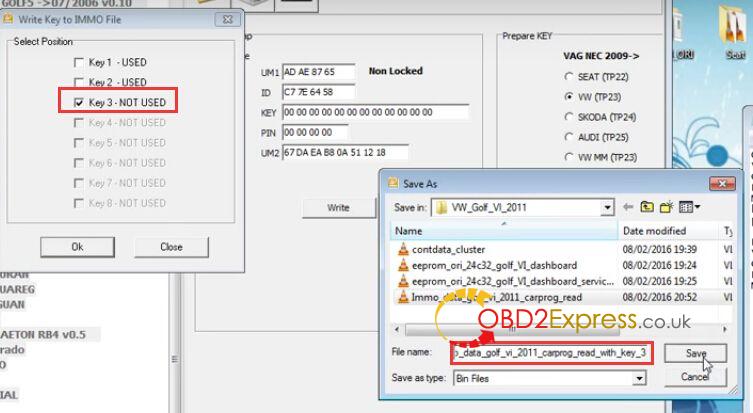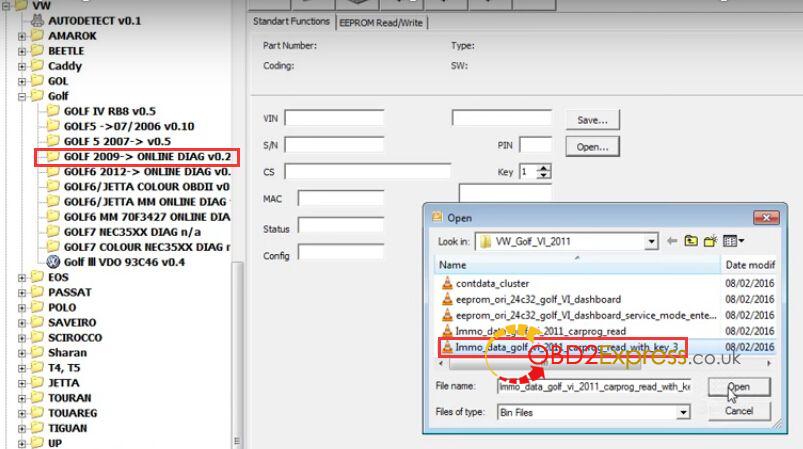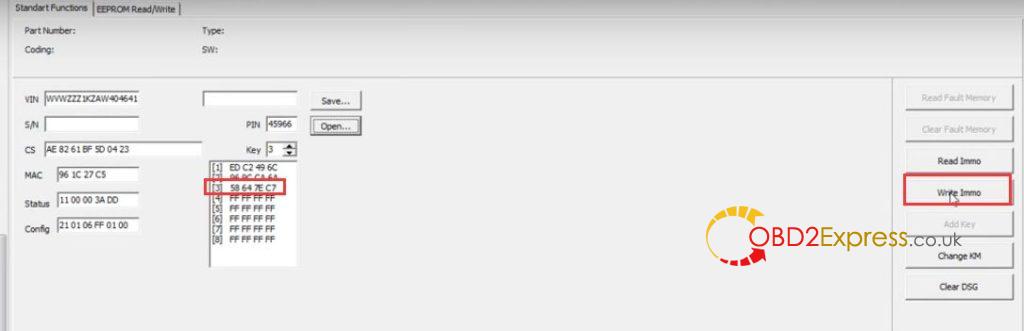How to change mileage on Golf VI ?How to read and write Golf VI date ?Here has some easy way to achieve your purpose.
You need to prepare:Carprog 8.21 online .
Carprog V8.21 change Golf VI 2011 mileage just 1 step!
Click “Change KM” and it will show the old value both in KM and ML. Choose “ML” option and enter a new value then click “Change”. In this way, Carprog V8.21 change mileage for Golf VI 2011 easily!
Carprog V8.21 read& write Golf VI 2011 Immo data in 3 steps
Step1. Open Carprog V8.21 software then choose “DASHBOARD”→ “VW” → “GOLF 2009 ONLINE DIAG V0.2”.
Click “Read Immo” and wait its connecting.
Create a txt file on desktop named “Immo-Data-for-Golf- VI” as below:
When Carprog read out the Immo data, copy the VIN, PIN, CS and MAC to txt file “ori-cluster-2011” section.
Step2. Go to main menu and choose “TRANSPONDER” → “VAG NEC KEY V0.1”.
Choose “VW (TP23)”, click the third button at top then click “Write”.
Click “OK” to start write then write OK.
Click the first button at top to open folder “VW-Golf- VI-2011”, choose “Immo-Data-for-Golf- VI-2011-carprog-read” then click “Open”.
Click “Write” then write OK.
Write key to Immo file: Choose “Key 3” then click “OK”. Choose “Immo-Data-for-Golf- VI-2011-carprog-read” file and change the file name as “Immo-Data-for-Golf- VI-2011-carprog-read-with-key-3”. Click “Save”.
Step3. Back to “DASHBOARD”→ “VW” → “GOLF 2009 ONLINE DIAG V0.2”.
Click “Open”
Open “Immo-Data-for-Golf- VI-2011-carprog-read-with-key-3”
Click “Write Immo”, click “OK” then wait it OK.