Look at the 2015-2017 Mercedes dashboard adjustment cable via OB (In the following article, we refer to it as Mercedes_OBD).
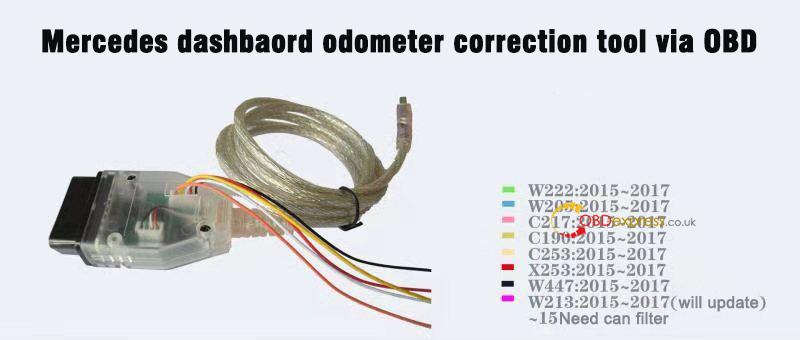
Price:249eur
http://www.obdexpress.co.uk/wholesale/benz-mercedes-assistant-obd2-mileage-programmer.html
Car model list:
W222: 2015 -2017
W205: 2015-2017
C217: 2015-2017
C190: 2015-2017
C253: 2015-2017
X253: 2015-2017
W447: 2015-2017
W213: 2015-2017 (will update)
-2015: need can filter
How to use Mercedes_OBD:
Open the Mercedes-Benz dashboard adjustment assistant software;
The dashboard adjustment will take 30 to 60 minutes, so the vehicle must be fully charged!
Inside “Information display” , there are instructions for the entire procedure.
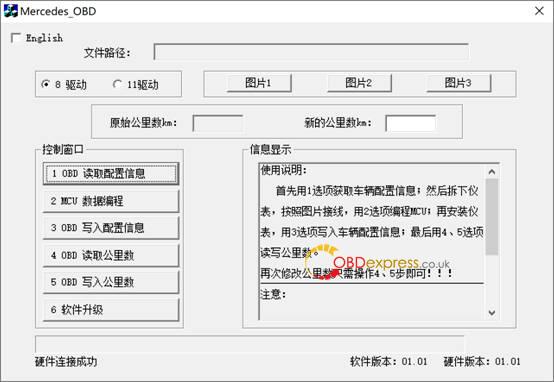
Click on “OBD read configuration information”.
If it can work with the car, it will display the message “It will take about 15-30 minutes, please ensure the Mercedes is fully charged.”, then click on “Yes”.
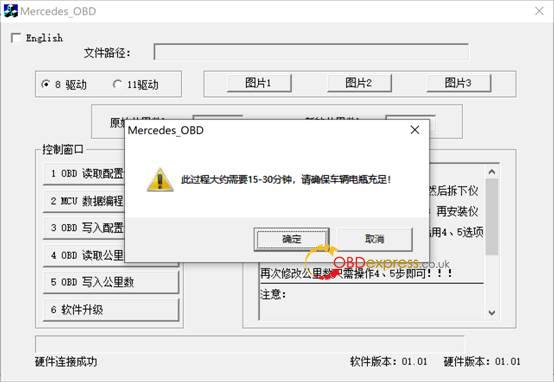
If the dashboard type is not supported, it will prompt: The current dashboard is detected not 2015 – 2017 year, if it is before 2015 year, please add can filter, then click on “4. OBD read odometer value” and then “5. OBD write odometer value”. If the dashboard is after 2017 year, Mercedes_OBD software can’t support is yet.
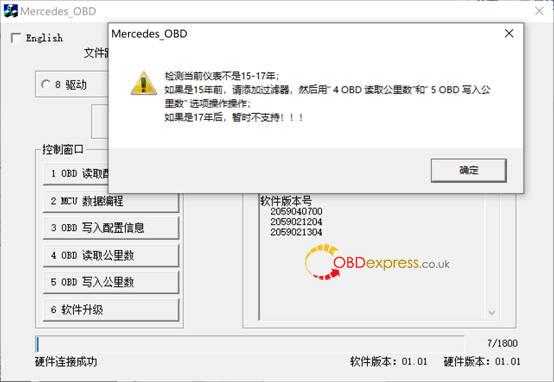
Next is to use Mercedes _OBD assistant software for 2016 W205 dashboard adjustment.
Step 1: OBD read configuration information.


Configuration data must be saved after successful reading!
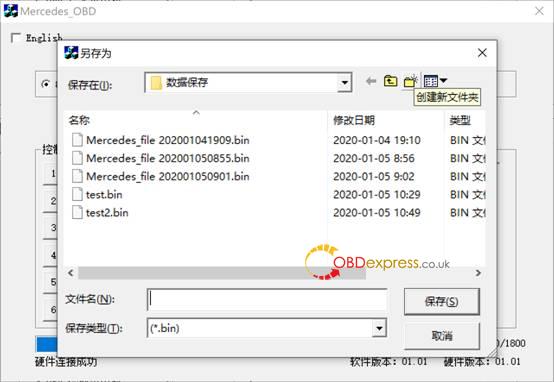
Step 2: Edit the MCU data, you need to remove the back cover of the meter, select the meter type, and select the wiring method according to the type. Directly open the wiring diagram. The meter is available with 8 drives and 11 drives, please select the correct one, there are 5 wires in total.
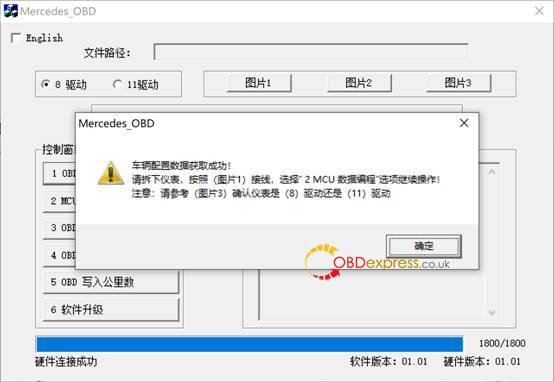

After connecting the wires according to the wiring diagram, perform the operation

After the MCU data is edited successfully, the wiring can be removed.

Step 3: Write the configuration information that is read out in the first step, and you can select the saved data at this time.
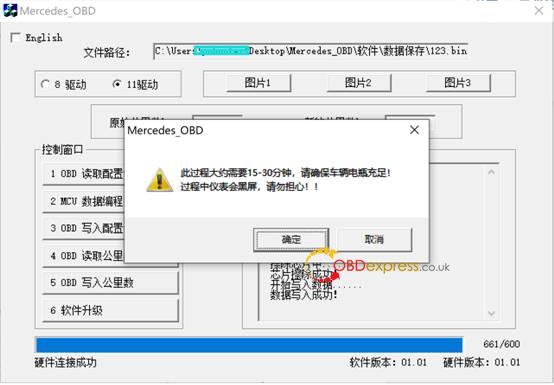

Configuration information is wrote successfully.
At this time, you can adjust the odometer, you can read the odometer value first, and then write.
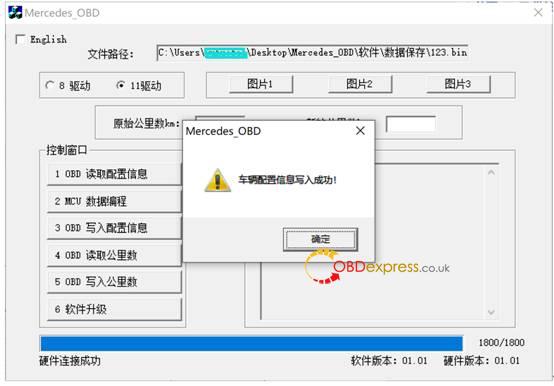
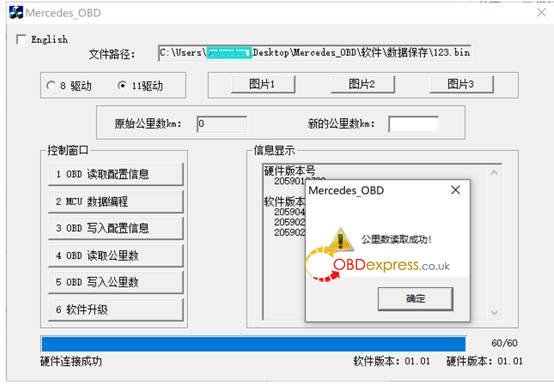
Here we have written the odometer value of 12,345
Then read it out is 12345km
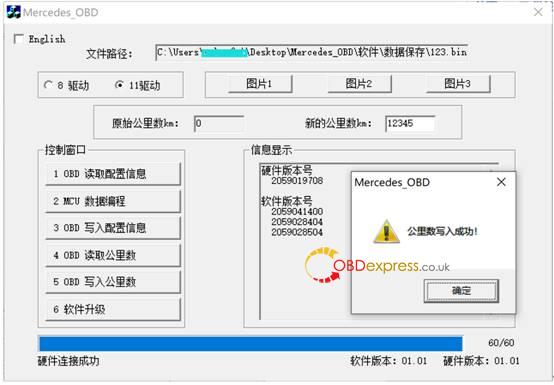
Then look at the meter, the odometer value is correct! The steps are complete!
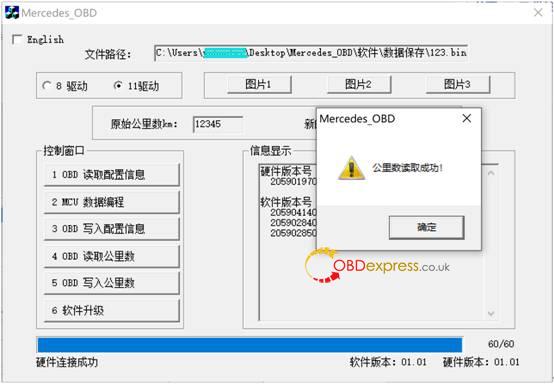
Job is done

Far much cheap than DP4, you worth this Benz Mercedes OBD Mileage programmer
