Purpose:Porsche Panamera 2012 odometer correction
Tool option: OBDSTAR X300 DP PLUS
Steps:
1. Turn on ignition, plug OBDSTAR DP PLUS into the OBD port of Porsche Panamera 2012.
Tap “Diag Program”.


2. Tap “Cluster Calibrate“, scroll the screen and find out Porsche.

3. Enter Porsche menu, it displays the newest version.

4. VCI is upgrading
Initializing
Initializing diagnostic data…
Authorizing…
5. Tap “Panamera“, then 2010


6. Enter and choose “Mileage adjustment“.

7. Communicating -> Reading data.
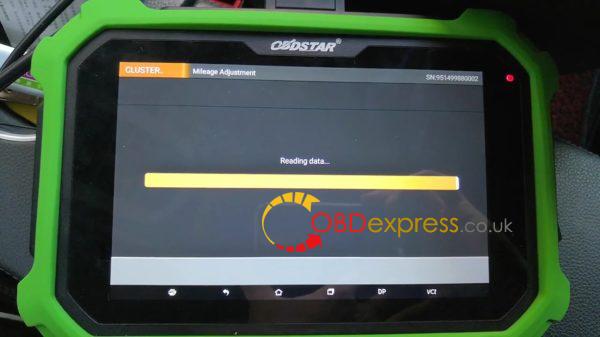
8. Please enter a file to save.
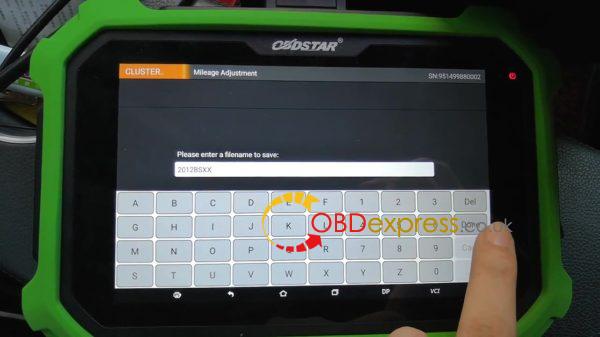

9. Make sure the current mileage is correct, and input a new value.


10. Communicating -> Adjustment complete in 2 sends.
You can see 71904KM on the dashboard.


11. If you don’t want the data recovery, back to choose “Data Recovery”.

12. Find out “2012BSXX BIN” I just saved, tap it to enter.
Communicating and then get message “Operation success”.
Then you can see the dashboard display the old value before adjusting.
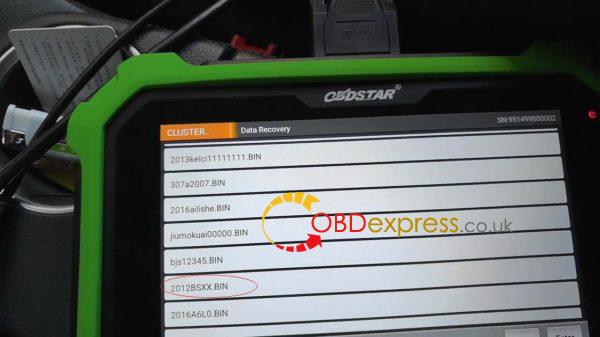



Done.
Fact:
OBDSTAR DP PLUS has the same capacities and same vehicle coverage as Key Master in green color , that is their difference is only the outlook. And DP plus is sold on eshop like www.obdexpress.co.uk.
Other options:
DigiProg 3 v4.94 will quickly and easily (at push of a button) correct almost Porsche cars mileage:
Porsche 928 Programming via Chip
Porsche 996 09/01/2000 Diagnostic
Porsche 996 2000/2002 BCU Programming Via Box
Porsche 996 to 08/01 Diagnosis
Porsche 996 Turbo Ready Soon
Porsche 996 up 09/01 93C86 Diagnostic
Porsche 997 MCU Program via chip
Porsche 997 Tacho & MCU Programming Via Chips
Porsche Boxster Diagnosis
Porsche Cayenne Diagnostic
Porsche Cheyenne Programming Via Chip
