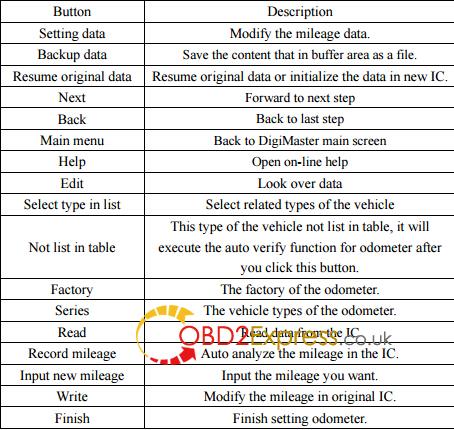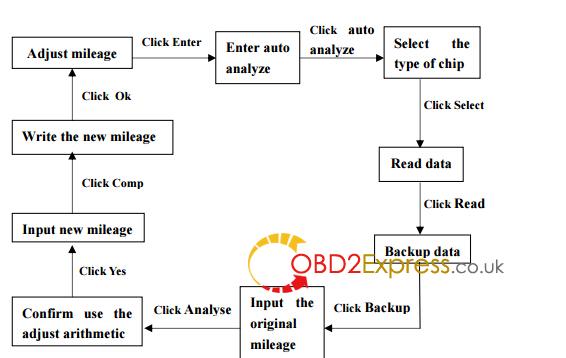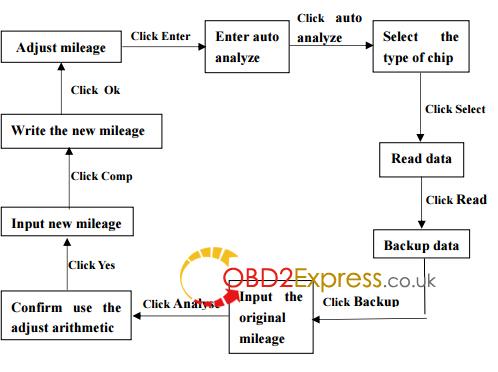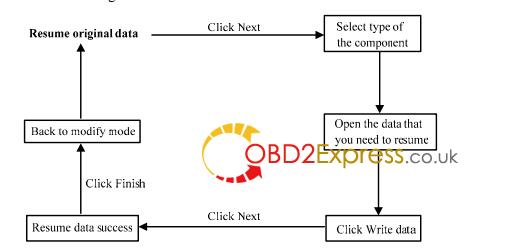DigiMaster 18 (DM 18) is a programming machine with multifunction which can connect
computer through the USB access. Apart from the ordinary functions,there are special
models function:
1)odometer correction : It is for correcting the mileage of the odometer (identify
the data stored in the chip and analyze the data rule of them automatically). Repair the
problem of the odometer & Coding the new odometer .
2).Universal Programmer: used when program and modify on the EEPROM with no
more than 16 architraves.
3).Decoding Audio: this function module is designed for all kinds of audio with digital
code. You can decode the original code when the original code is missed.
4).Restore the airbag: this function module is designed for restoring the data of the airbag
after the traffic accident.
5).Computer decoding: used to read the immobilizer of VW/ Audi.
6).Signal generator: used to generate signal in different frequency of all kinds of sensors
( photoelectricity sensor; magnetoelectricity sensor, hall sensor etc. ), simulation test for
the odograph and ECU.
Here is a user guide how to use DM 18 correcting the mileage of the odometer
(Found the mileage in the chip auto, auto analyzed
the mileage match the new vehicle). Repair the problem of the odometer & Coding the new odometer .
1)Operation Instruction
Select the related manufacturer name and series match the vehicle, if it has the image ,press the
“Zoom In” to see the information of the odometer. then click next step.
There is the function of the button in ODOFixer
2) Setting flow chart
(Note: CodeReader has the auto analyze data function, it will shows error when you select the wrong
type, and can not go to next step. )
Routine operate flow chart
Auto analyze operate flow chart:
Operate prompt
1) confirm the original mileage
If the DigiMaster read the mileage is different from the original mileage in your vehicle, please do
not go to next step, you should back to the first step and check whether you selected the correct type
for the vehicle.
2) Arithmetic error
When you see the prompt “Arithmetic error”, you should back to the first step and check whether
you selected the correct type for the vehicle.
3) Change IC for adjusting odometer
If you need to use a new IC to adjust odometer, please change a new IC when you write the new
data, and do the write data operation two times. (It means you write the data successfully on first
time, then write one more time to confirm it.)
4) Two kinds of the mistake when correcting the odometer.
1. Error information occures when writing the chip.
Maybe :Chip type is not match.
Putting chip into wrong position.
2 .Finish writing operation. But mileage isn’t that you want or the odometer cannot
work normally .
Maybe: Chip isn’t soldering well.
Type of odometer you select is wrong.
If occur any kinds of these mistake, please resume the original data of odometer first.
Four: Resume original data
This operation will apply to:
1. Lose the original data or exist errors after modified mileage.
2. Match mileage data for the new odometer.
NOTE:
For the new car :If you can’t find the car in the software. You can
deal with it by yourself by “Auto Analyzed” or you can connect with
the obd2exress.co.uk by mail or skype
Digimaster 18 details:http://www.obdexpress.co.uk/wholesale/mileage-correction-tool-digimaster-18.html