Confirmed: BMW FEM BDC mileage reset can be done on Bench with Yanhua acdp.
Need:
FEM/BDC Module Adapter + authorization (module2)
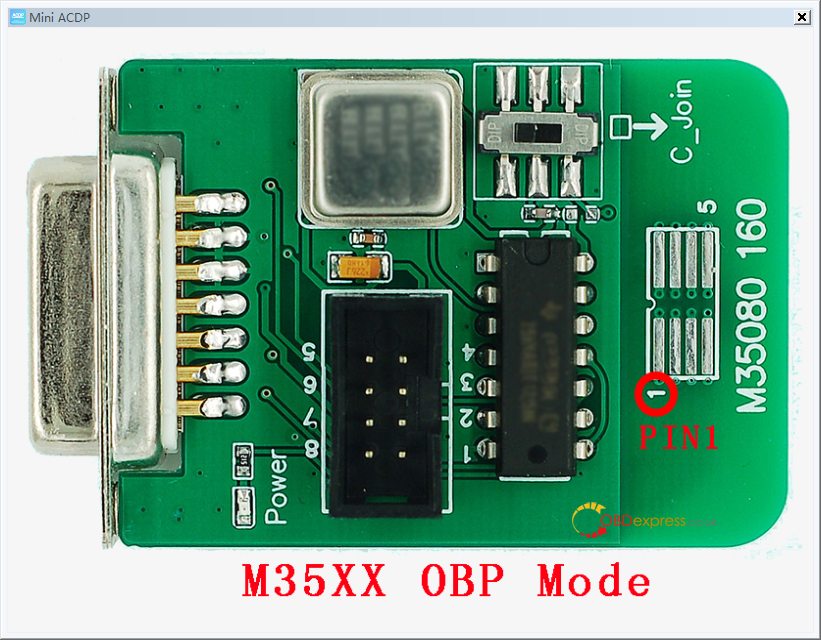
Mileage reset method: via Bench
Procedure:
Part 1: Mileage reset in FEM BDC
Part 2: modify mileage in dashboard (required)
*** If only reset mileage in FEM BDC, not the dashboard, when you start the car, the mileage will restore to the old value.
Part 1: Mileage reset in FEM BDC
1). Hardware connection
FEM/BDC is located at the lower part of the A column at the front passenger side.
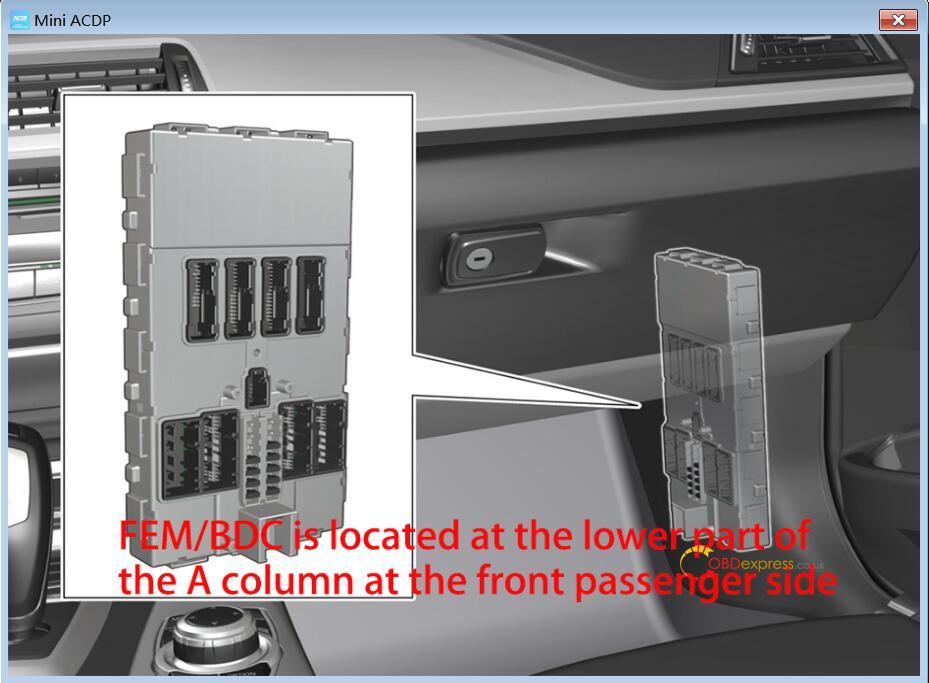
FEM diagram
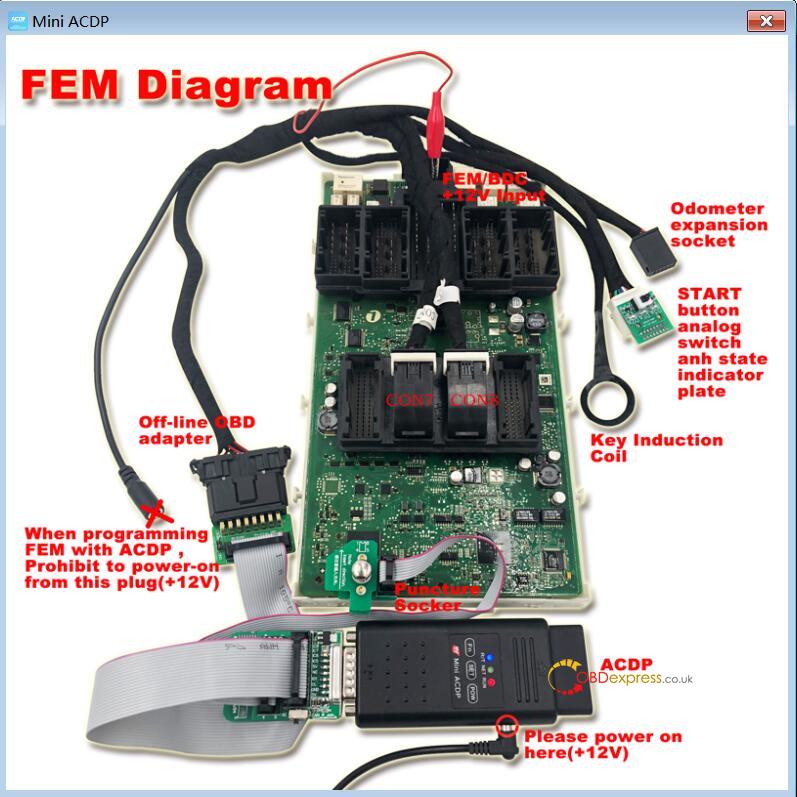
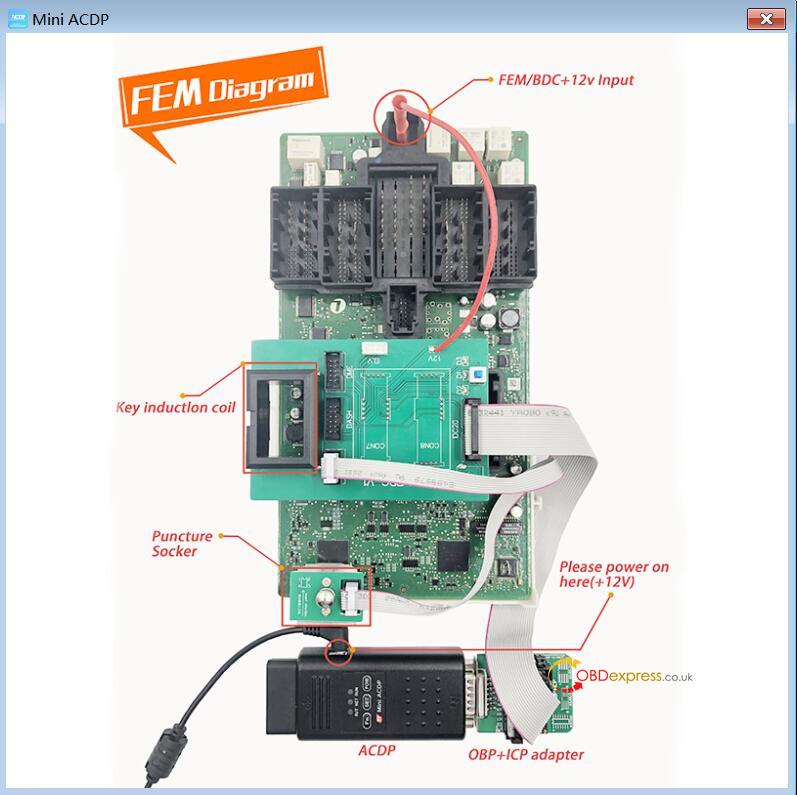
BDC diagram.
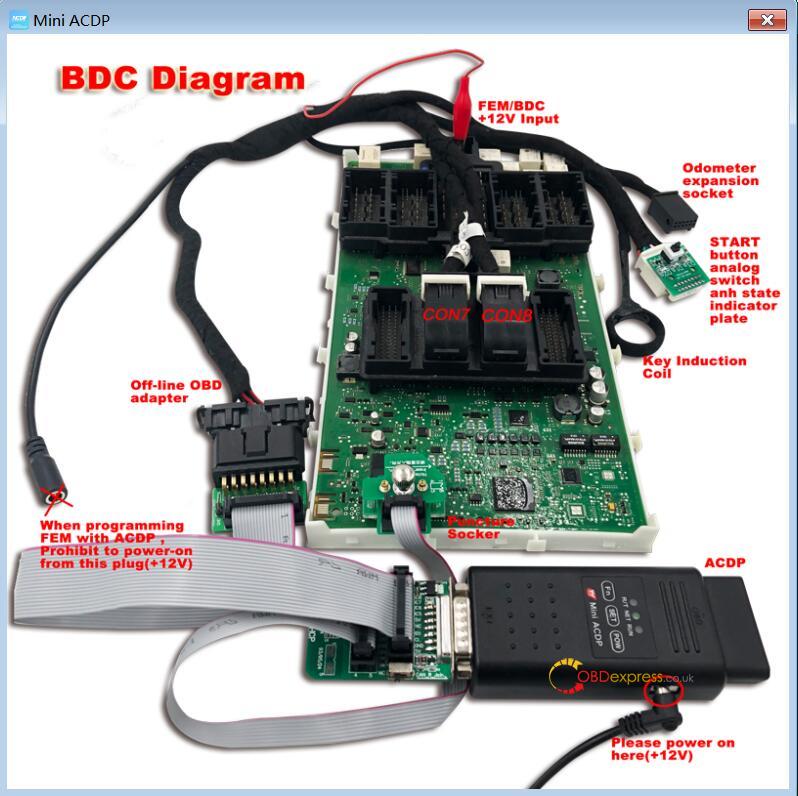
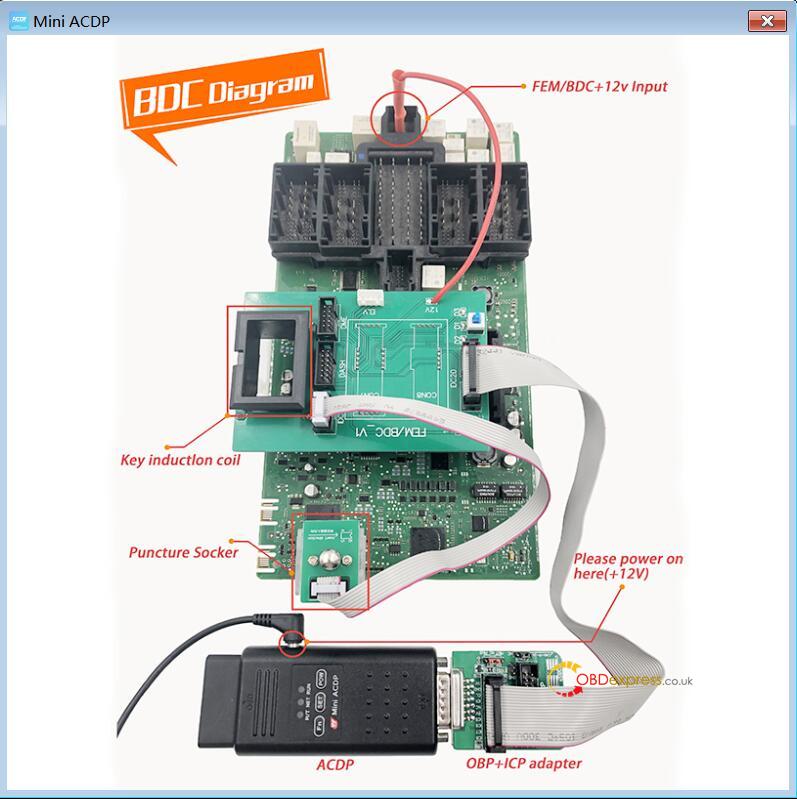
2). Software menu selection
Click on “BMW”.
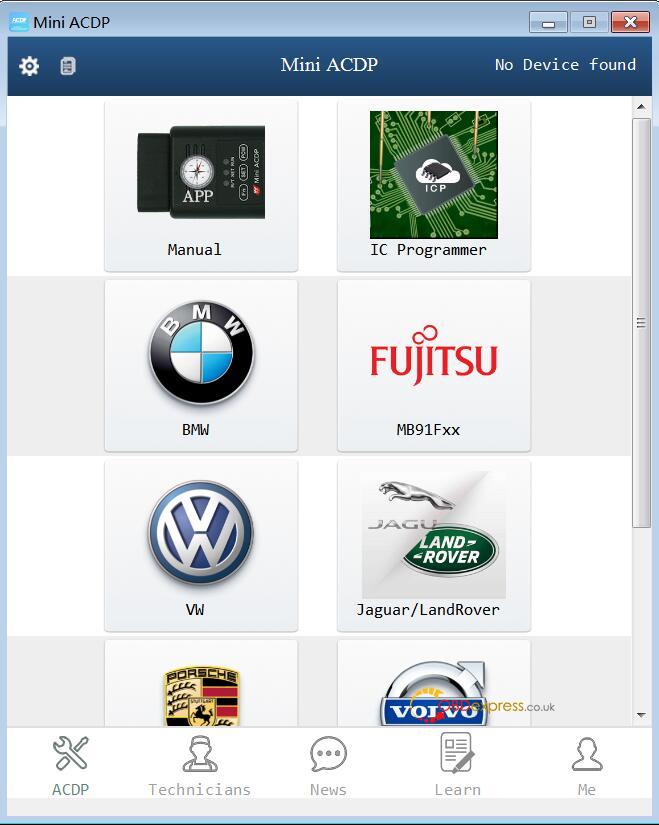
Click on “FEM /BDC”.
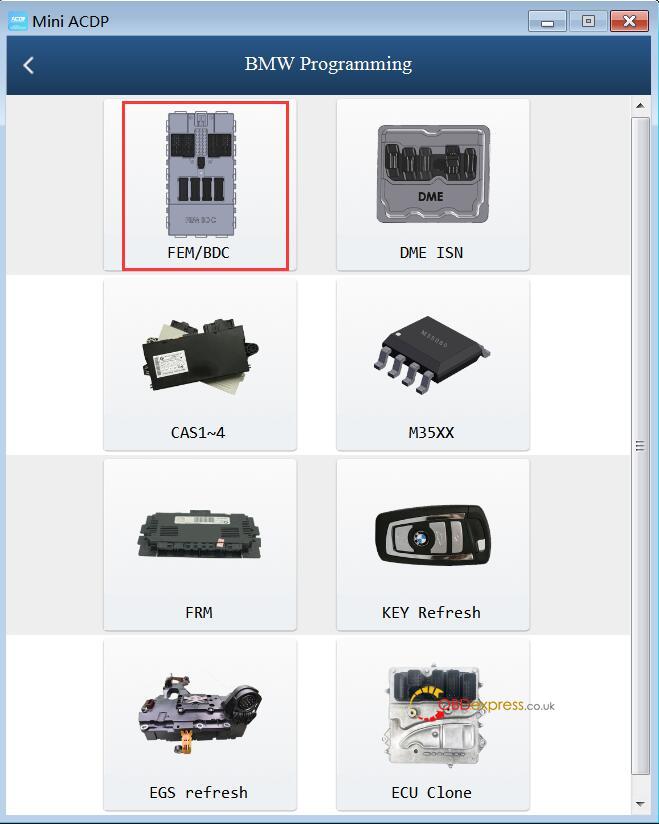
IMMO / Mileage.
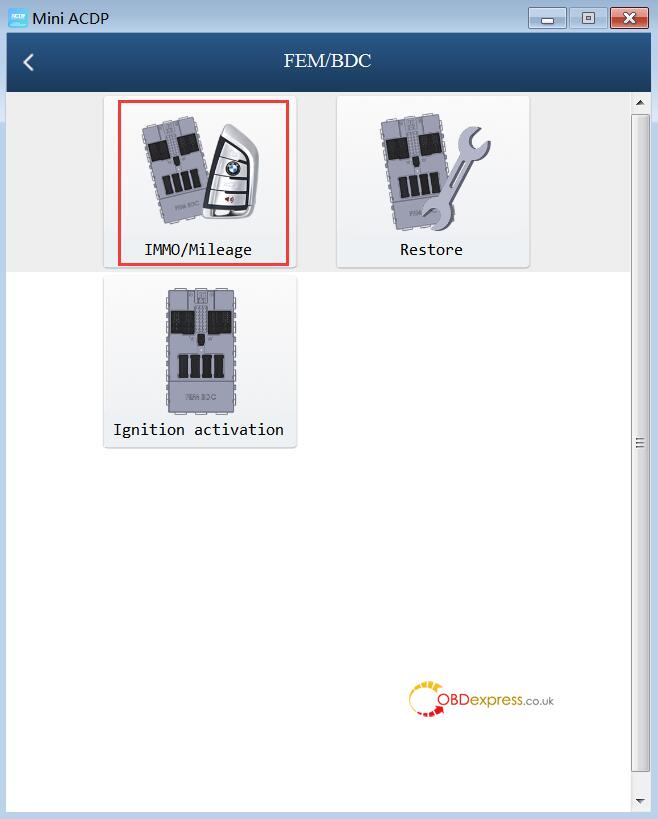
Reset mileage.
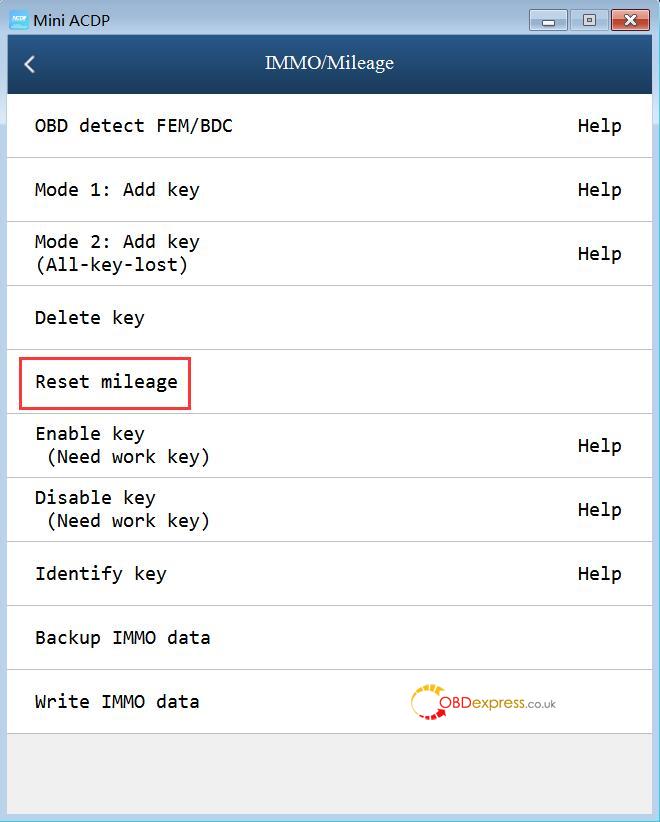
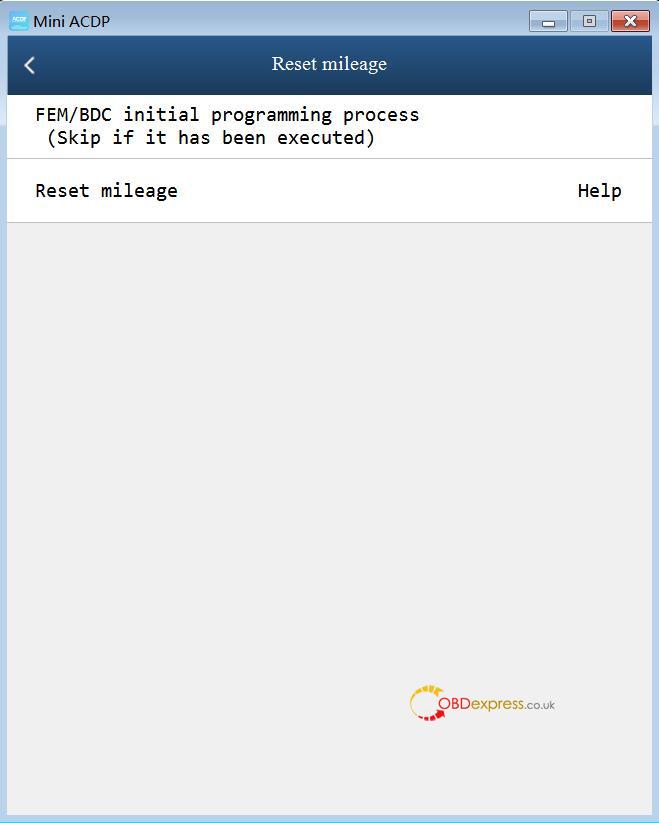
Part 2: modify mileage in dashboard.
How to: Dismantle the BMW dashboard, remove the M35XX chip to read the old mileage value, then write new value.
Click on “M35XX”.
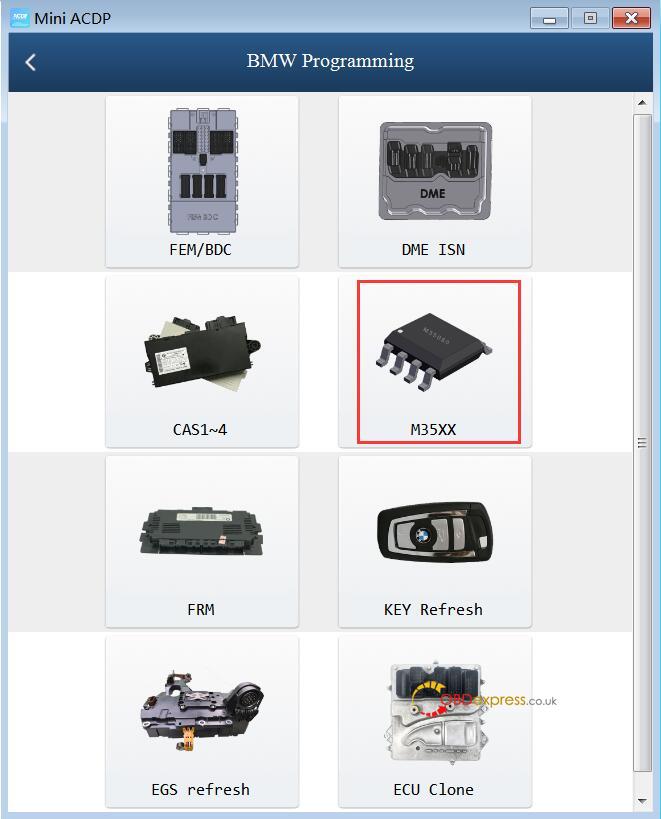
The following list are dashboard chip types:
M35080
M35080 V6 / VP
080DOWQ
080DOWT
160DOWQ
160DOWT
M35128
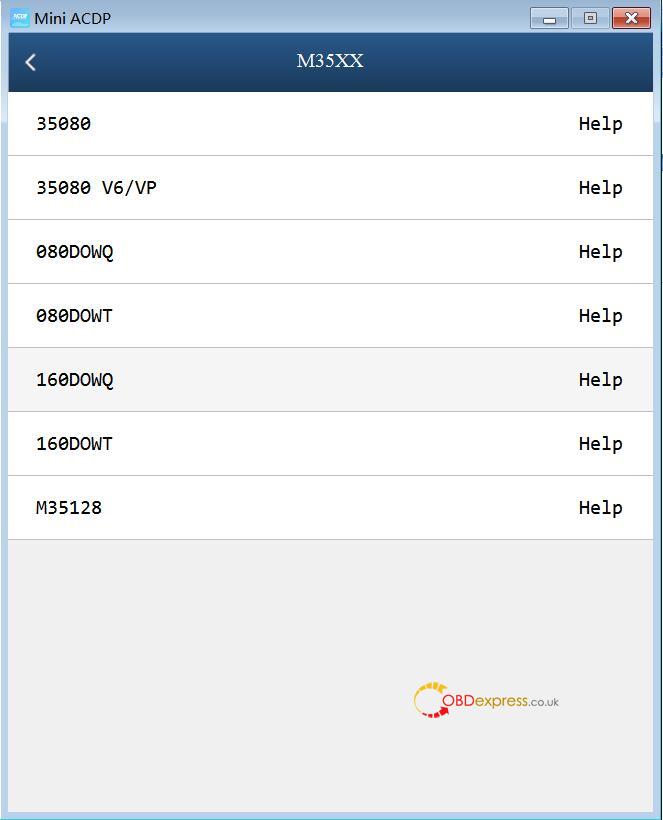
Here are function menu:
Backup data
Recover data
Modify mileage
Open HEX Editor
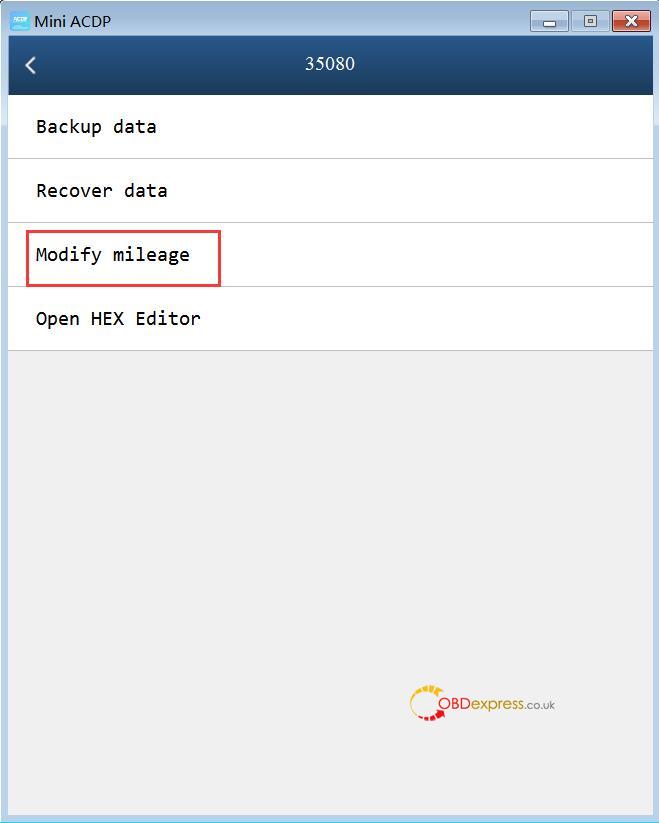
For the newest BMW with 35160WT dashboard, it requires Simulator to reset the mileage.

Source of Yanhua YH35XX Programmer+ Simulator:
http://www.obdexpress.co.uk/wholesale/yanhua-yh35xx-programmer-simulator-35128wt.html
Enjoy
